Configuration
Company data
Input the company data in module "Our companies". You can register unlimited number of companies.
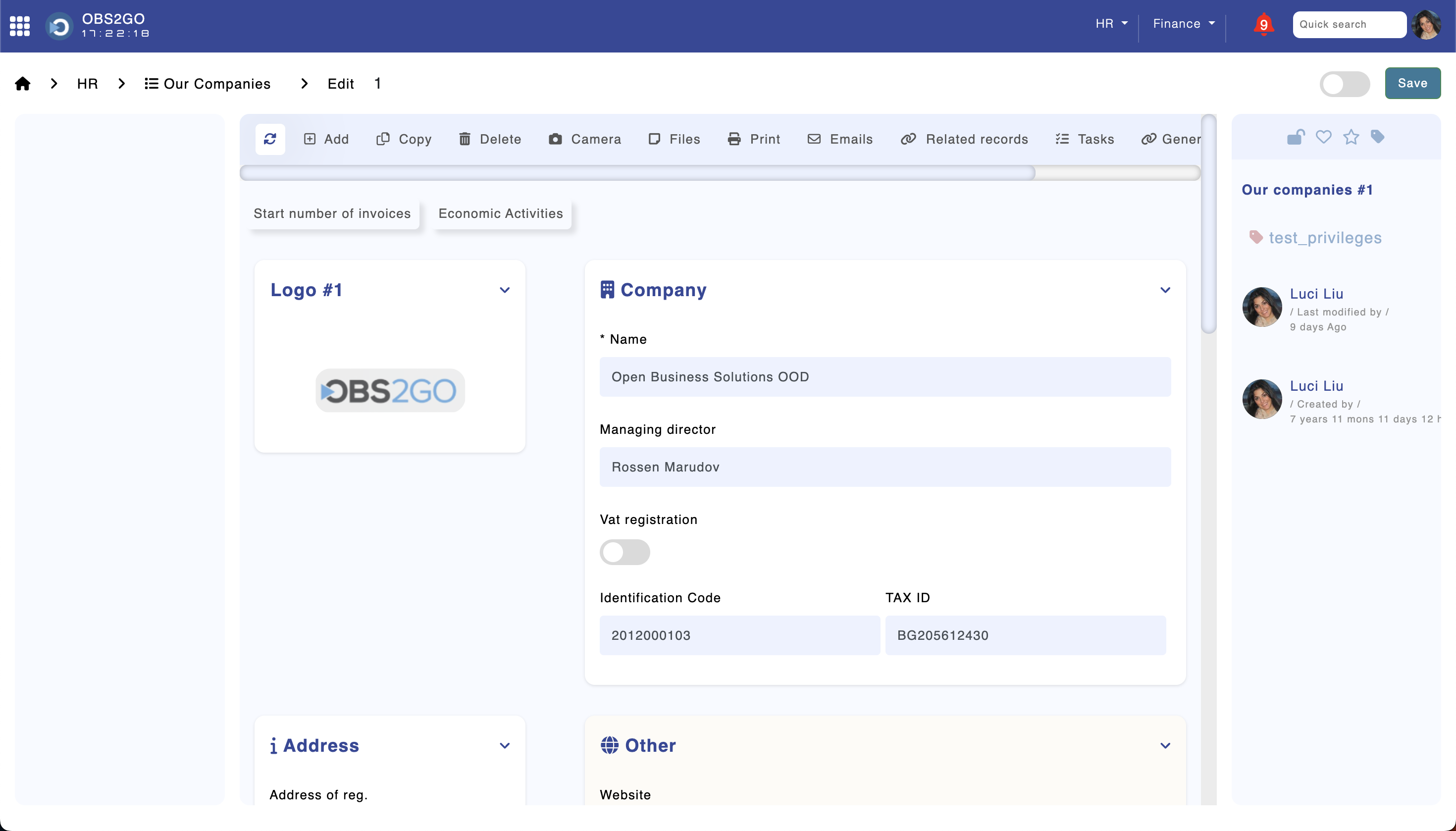
Module "Our companies"
Departments data
Input departments data in module "Departments". This ensures that different support categories can be linked with departments and employees.
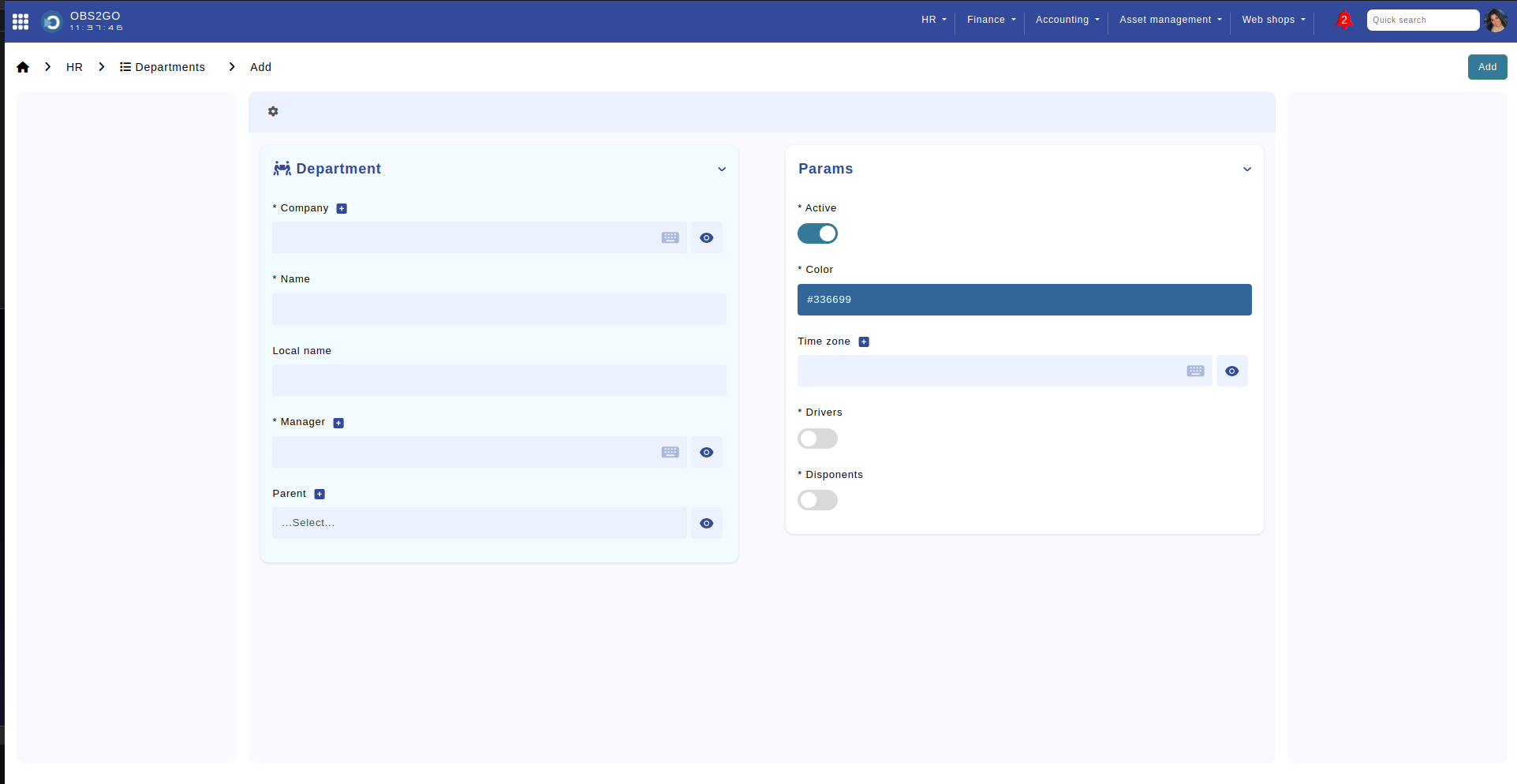
Module "Departments"
Staff data
Input staff data in module "Staff". It is an essential step for sending and receiving tickets.
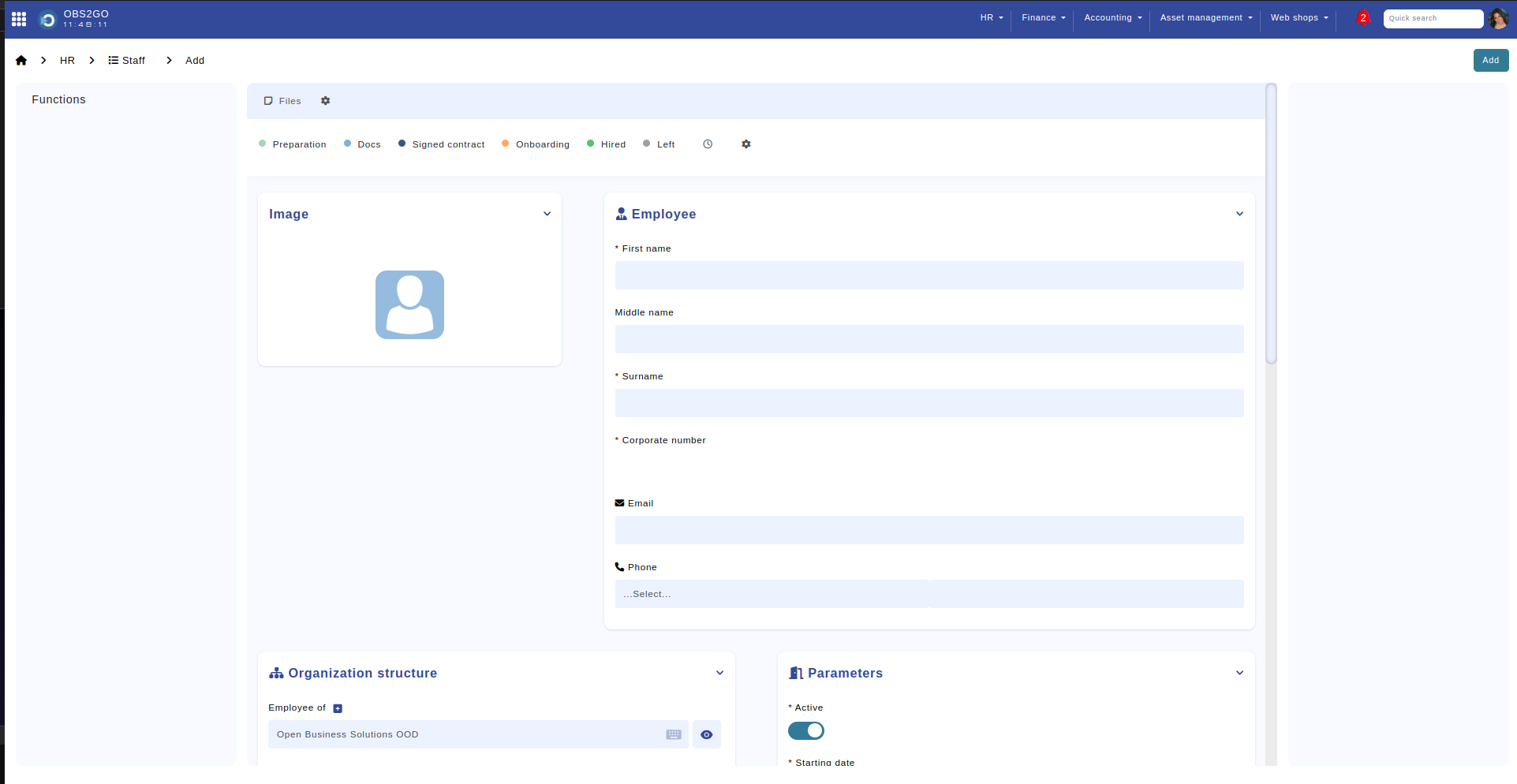
Module "Staff"
Warehouse locations
STEP 1: Create support categories
The "Warehouse locations" module enables you to setup the warehouses. When creating a warehouse location, input the following information:
- Name - the name of the warehouse
- Country
- Company - the name of the company;
- Show fields in customer module - this field holds the names of the fields that will be displayed in the "IT Support" module when this category is selected;
- Show fields in IT support administration module - this field holds the names of the fields that will be displayed in the "IT Support" module when this category is selected;
- Parent category (optional) - organizes the categories hierarchically;
The module is accessible via this link https://YOURINSTANCE.obs2go.com/modules/obs_support_categories/all
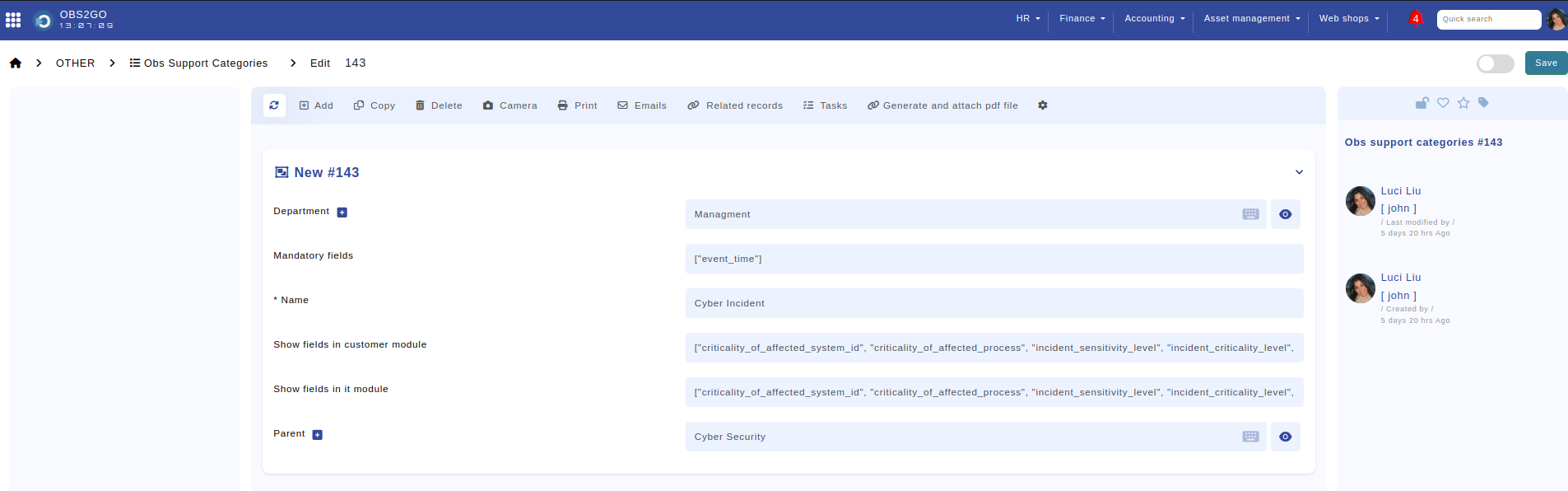
Module "Obs support categories" - Edit
STEP 2: Create a corresponding privilege group for every selected department:
Open the "Privileges" module and create a privilege group with the same name as the department selected in Step 1:

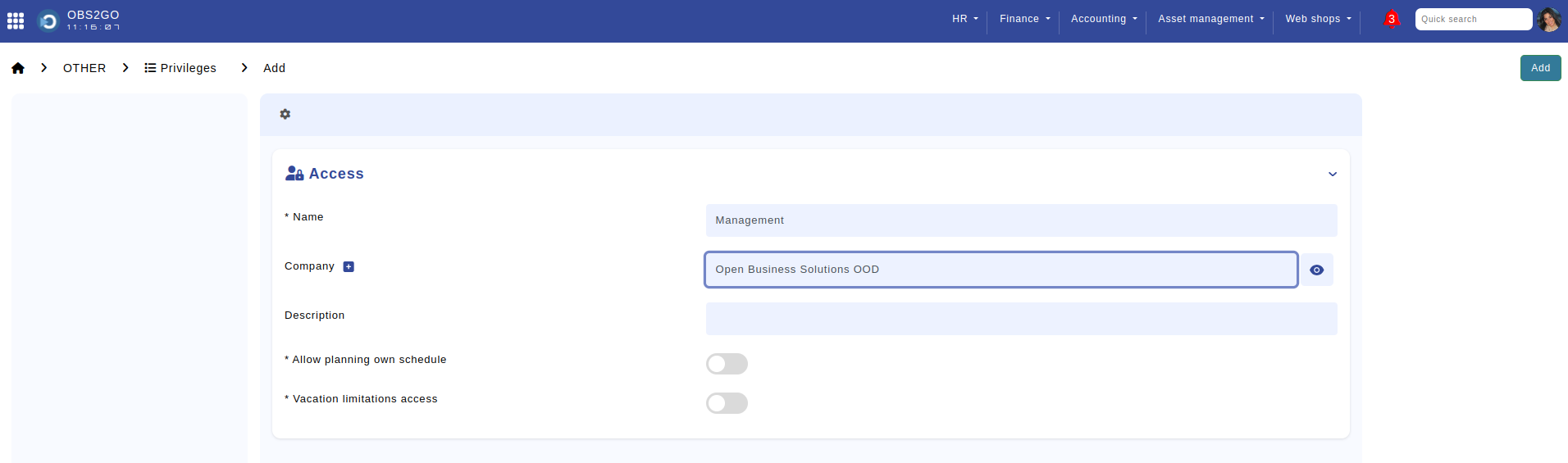
STEP 3: Set-up row level permissions in module "IT Support Administration"
Open the "IT Support Administration" module and click on "Row Level Permissions." Click the plus sign and provide read or write access to the privilege group created in Step 2.
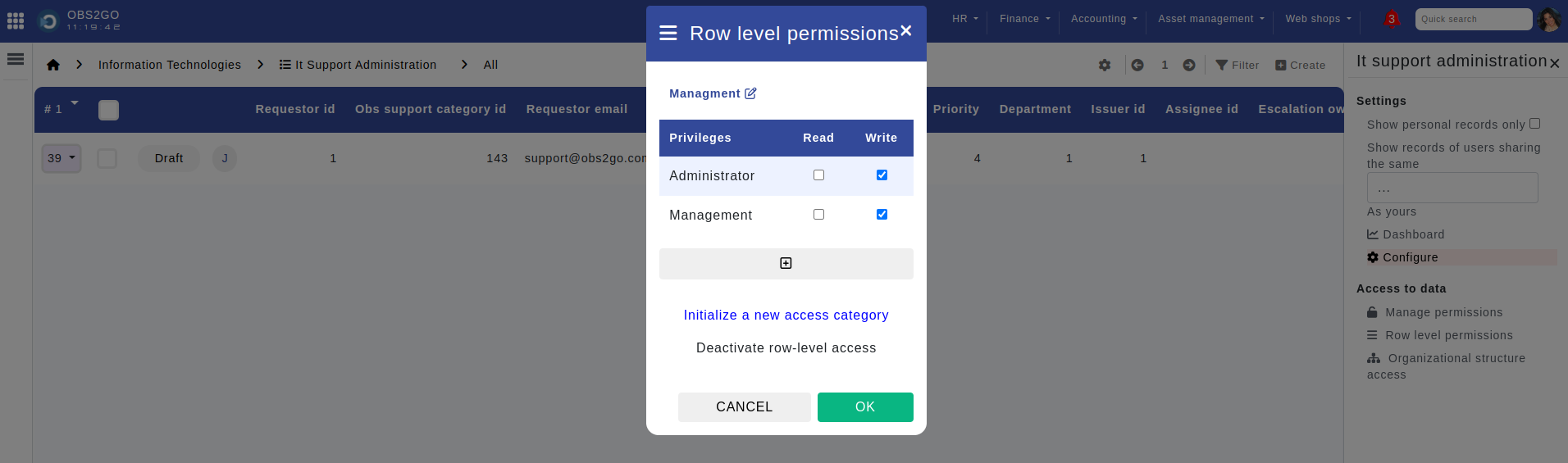
Module "It Support Administration" - Row level permissions
STEP 4: Final step. Update the users accordingly
Identify the users that will work on the tickets and update their profile the following way (for example):
- Primary group: Management
- Additional group: "support-admin"
