HCM /
Performance management
/Trainings
Trainings
The Training module allows managers to plan and track employee development activities. Training plans can be created directly from an employee's record, making it easy to align training objectives with performance goals.
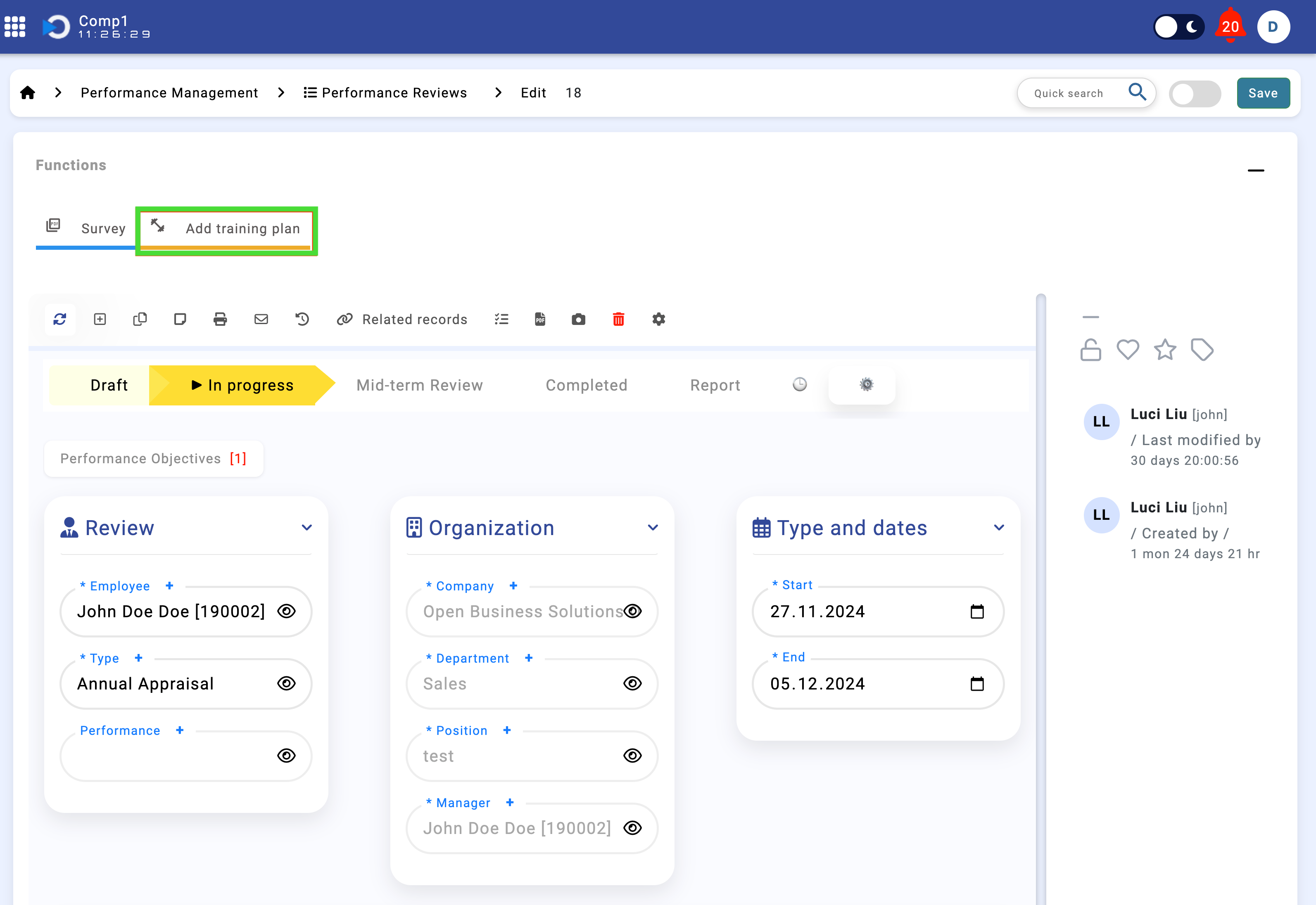
Adding a Training Plan
To add a training plan, follow these steps:
- Go to the employee's record.
- Click the 'Add Training Plan' button (refer to the image above).
- A menu will appear from the right side, allowing you to create the training plan.
- Fill in the required fields and click Add to save the training plan.
Training Plan Tabs
The training plan consists of three tabs where detailed information about the employee's training can be added:
- Strengths: Add details about the employee's strengths that will support their performance and career development.
- Development Areas: Specify areas where the employee needs to develop further to enhance their performance.
- Objectives to Improve Performance: This tab allows you to set specific objectives and timelines for the training:
- Start Date and End Date: Define the duration of the training.
- Training Activities: Describe the activities that will be conducted as part of the training. For example, workshops, hands-on projects, or mentoring sessions.
- Needed Actions: Specify actionable steps required to complete the training. For instance, attending specific courses, completing certifications, or participating in team exercises.
- Progress Bar: The manager can update this bar to indicate the employee's progress on the training objectives.
Once the Objectives to Improve Performance is added manager can change its progress depending on the progress of the employee.
