HCM /
Overtime management
/Request Overtime
Request Overtime
The Request Overtime functionality allows employees to submit requests for additional work hours or adjustments such as callouts, standby hours, or working hour reductions. This feature ensures that all requests are logged efficiently and align with organizational policies and constraints.
Steps to Submit a Request:
- Navigate to the Overtime Requests module from the main menu.
- Select the type of request by choosing one of the available options: Overtime, Callout, Standby, or Reduction.
- Enter the required details:
- Start and End times for the request.
- A brief Justification for the request.
- Optionally, specify the Client and Request Number if applicable.
- If necessary, click Request on behalf of to submit a request for another employee.
- Review your input and click the Submit button to finalize the request.
Limitations and Validations:
- Overlapping Requests: The system prevents overlapping time frames between requests. For example, an employee cannot log a Callout and a Standby request for the same time frame, nor can they log an Overtime request if it conflicts with an existing Standby request.
- Reduction Requests: Reductions must occur within a single day. Requests spanning multiple days are automatically rejected.
- Shift Validations: Reduction requests are only allowed if the employee is scheduled to work during the requested time frame. If no scheduled work exists, the system will reject the request.
- Standby and Callout Conflicts: Callout requests are valid only if the employee was on Standby during the requested period. If no Standby exists in the shift or previous requests, the Callout request will be rejected.
- Working Shifts: If the employee is already scheduled for work, Callout or Standby requests cannot be logged during those times.
- Existing Requests: Employees cannot log duplicate request types (e.g., two Standby requests) for the same time frame.
These validations ensure that all requests adhere to organizational rules and avoid conflicts in employee work hours or overtime calculations. Additionally, any invalid submissions will generate detailed error messages to help employees correct their inputs.
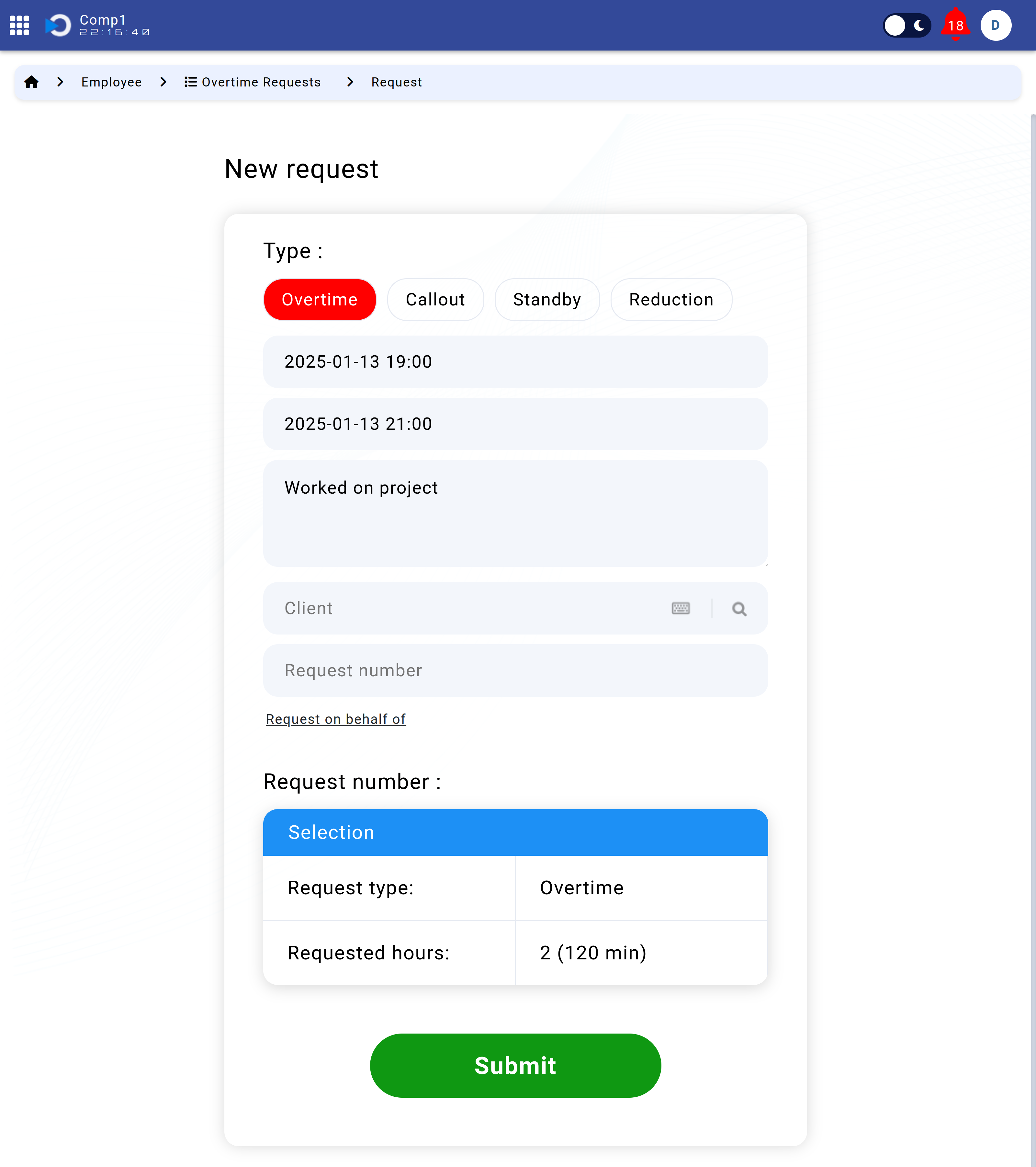
Figure: The Overtime Request interface showing the input fields and selection options.
