Projects /
Project Management
/Project performance tracker
Project Performance Tracker
The project tracker is a powerful tool that provides the following features:
- Allows team members to report progress, add comments, and highlight challenges beyond assigned tasks.
- Summarizes progress in terms of KPIs for all active projects in the portfolio.
- Sends emails to involved parties, prompting regular progress updates for assigned projects.
Project Card – contains the following information:
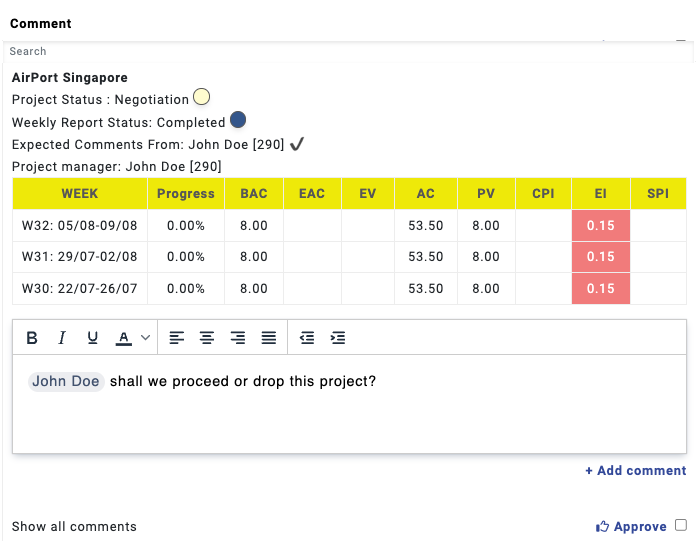
Project performance tracker – a project card
- Project name
- Project status
- Who is expected to comment
- Project manager
- KPI metrics
- All existing comments
- Input field for submitting new comments
Example weekly schedule:
- Thursday: Reports are generated and sent to project managers and employees listed under "Key specialists reporting info". Only active roles are notified to update project progress. (via the staff_project_roles module)
- Friday: Reminder emails are sent to those who have not yet commented.
- Sunday: Summary report sent to the sponsor, showing number of active projects, total vs actual comments, and user participation. The sponsor can provide feedback if needed.
In addition, notifications are sent to people designated as Project Observers. These users can monitor progress but do not have rights to comment.
