Asset management
/Direct Asset Exchange
Direct Asset Exchange
The Direct Asset Exchange module addresses this issue by automating the process and adhering to best practices for asset management.
It simplifies and accelerates inter-employee asset transfers while maintaining a clear audit trail.
The Asset Transfers module also allows transferring assets directly between employees.
However, this approach is not ideal for organizations as it bypasses the principle of organizational asset management.
Assets should always be returned to the company from the employee and reassigned to the new employee from the company.
This ensures clear accountability, compliance, and proper tracking of organizational assets.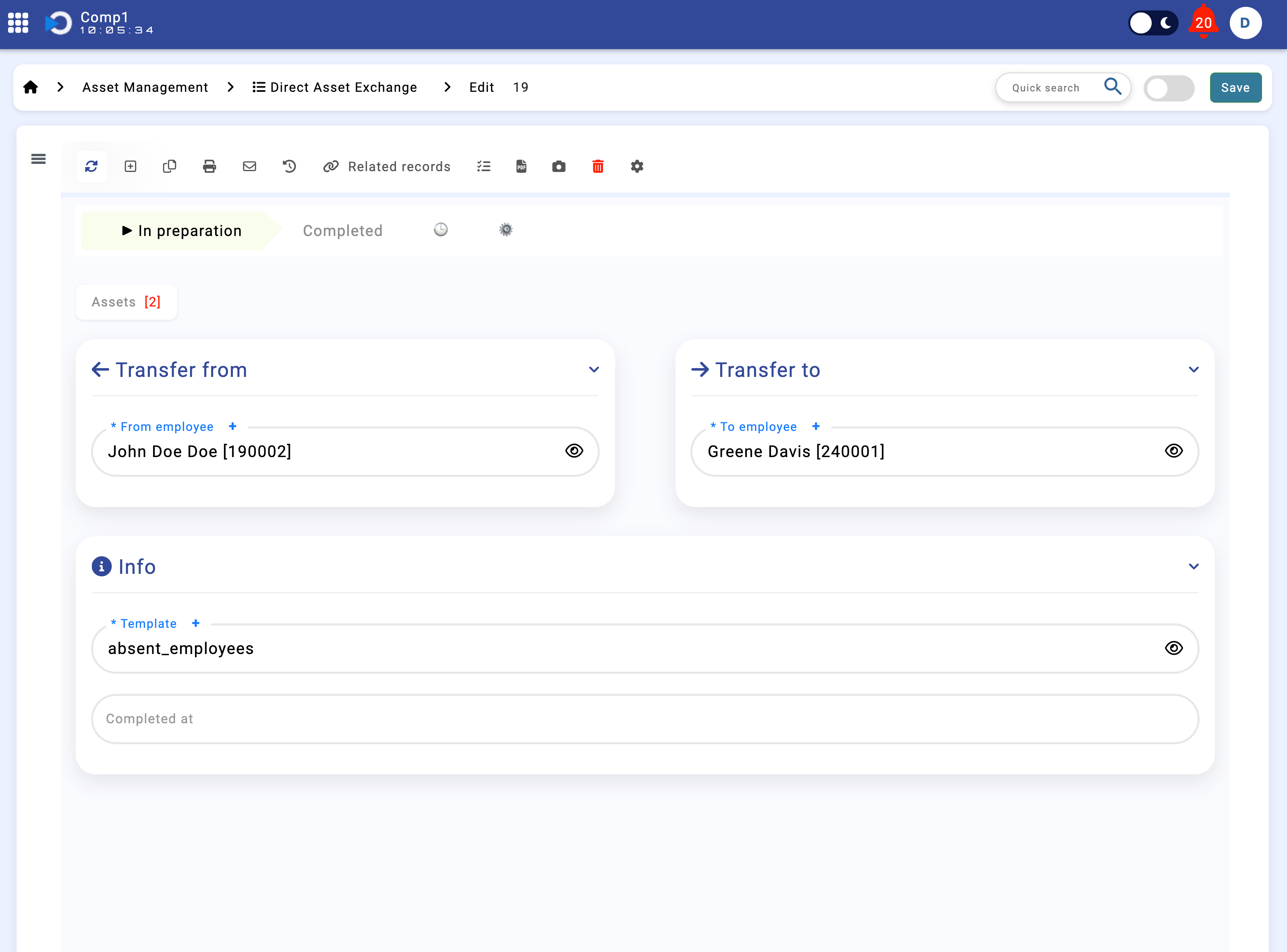
Figure: Direct Asset Exchange module
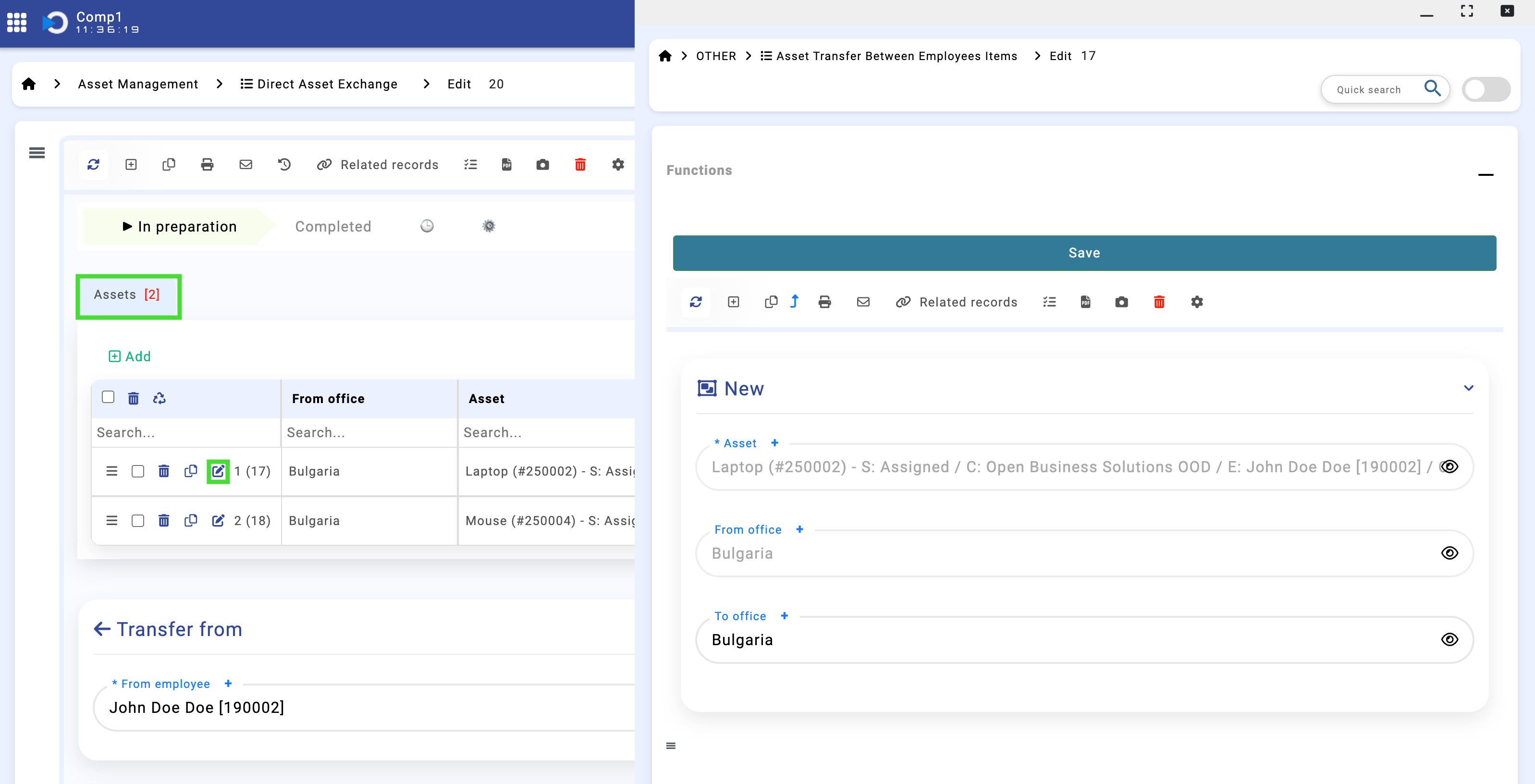
Figure: Accessing Assets in Direct Asset Exchange module
Key Features
- Quick Setup: Users can define the exchange parameters by selecting:
- Employee From: The current holder of the assets.
- Employee To: The recipient of the assets.
- Template: The template to be used for the automatically created asset transfers.
- Automated Asset Identification: The system automatically identifies all assets currently assigned to the "Employee From" and populates them in the "Assets" submodule.
- Flexible Editing: Users can:
- Amend the "To Office" field if the recipient’s office location differs from the default.
- Remove specific assets from the transfer if necessary.
Transfer Completion Workflow
When the transfer is marked as Completed, the system takes the following actions:
- Single Organization Assets: If all assets belong to a single organization:
- The system creates one asset transfer, moving all selected assets back to the organization.
- Another asset transfer is created to assign the assets to the "Employee To."
- Multi-Organization Assets: If assets belong to multiple organizations:
- Separate asset transfers are created for each organization, returning assets to their respective companies.
- Additional transfers are generated to assign the assets to the "Employee To" from each organization.
This automated process ensures that all asset movements are properly documented and compliant with organizational policies.
Reversion Option
If necessary, the transfer can be reverted. This action:
- Reverses all associated asset transfers, restoring the assets to their original status.
- Allows users to return to the "In Preparation" status to make adjustments before completing the transfer again.
- Note: Reversions are only possible if no subsequent movements have occurred for the selected assets.
Why This Module Matters
The Direct Asset Exchange module enhances operational efficiency by:
- Minimizing manual data entry and errors during employee asset transfers.
- Providing clear, documented workflows for audit and compliance purposes.
- Reducing the administrative burden, allowing organizations to focus on strategic priorities.
