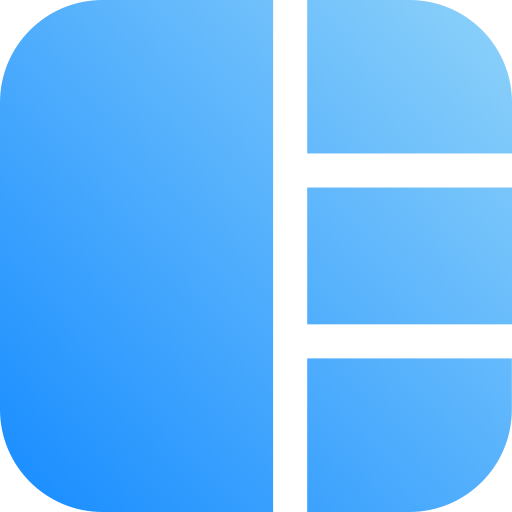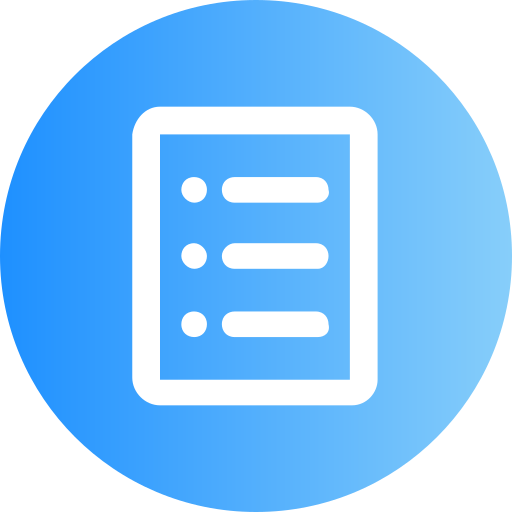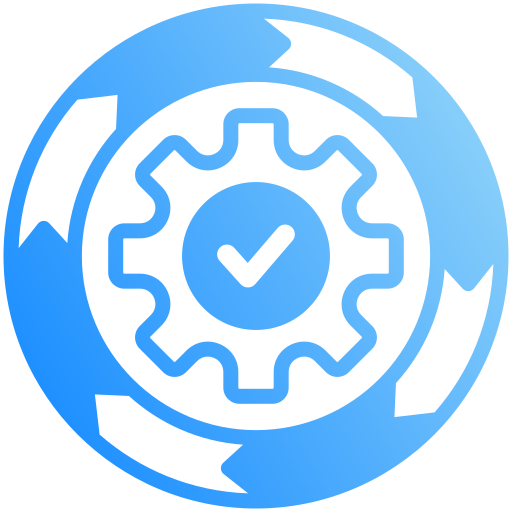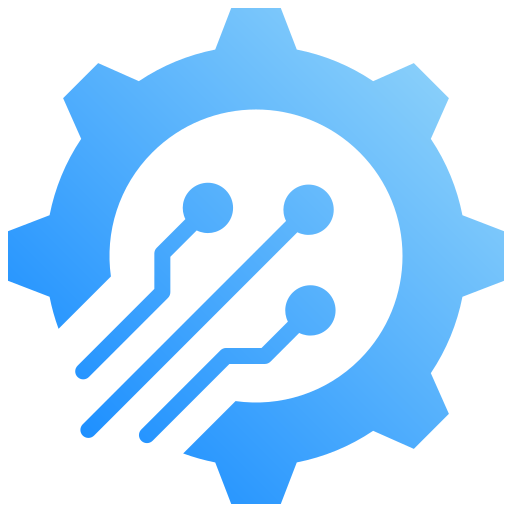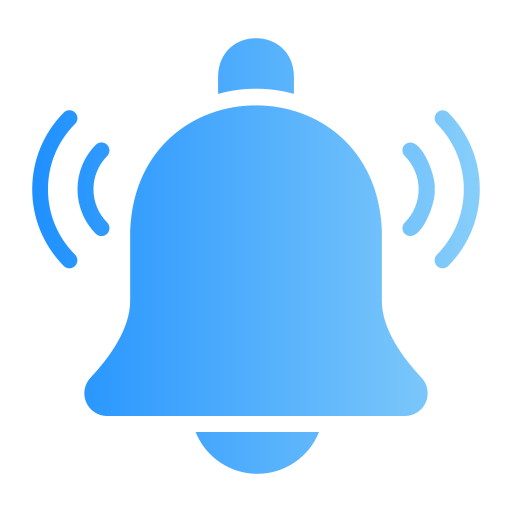ProFlow Document Management
/General Information
Welcome to OBS ProFlow Document Management
The ProFlow Document Management system is an advanced, configurable solution tailored to industries with stringent regulatory requirements, such as pharmaceutical production.
It streamlines and automates document workflows while maintaining full compliance with industry standards.
ProFlow’s core focus is on ensuring compliance, improving operational efficiency, and providing complete traceability of document versions and approvals.
Its integrated workflow process, automated notifications, and comprehensive audit trails make it a reliable choice for GMP-regulated environments.
Document Lifecycle Overview
The ProFlow system manages the full document lifecycle, from external preparation to finalization:
- Document Preparation: Documents are created externally using tools like Word or PowerPoint. Supported file types include .pdf, .doc, .docx, and .pptx, ensuring compatibility with widely used formats.
- Document Registration: Authors upload files, define key attributes (e.g., organization, department, document group), and submit them for approval.
- Approval Workflow: Documents pass through predefined stages (review, quality approval, department approval, finalization) with role-specific responsibilities.
- Controlled Printing: Effective documents can be printed securely, with every action logged for traceability.
- Revisions and Archival: Automated version control tracks updates, and retired documents are archived for reference.
Role-Based Structure
ProFlow operates with a role-based structure to ensure accountability and collaboration:
- Authors: Initiate documents, submit for approval, and implement feedback.
- Reviewers: Assess content and approve or request changes.
- Department Approvers: Validate departmental compliance and forward for quality checks.
- Quality Approvers: Ensure documents meet quality standards before finalization.
- Doc Controllers: Approve final versions, mark documents as effective, and manage retirement.
Key Features
- Comprehensive role-based access control for secure document handling
- Automated version control and revision tracking
- Compliance with industry regulations and GMP standards
- Flexible approval workflows with multi-step validation
- Automated notifications for deadlines and approvals
- Detailed audit trails for internal and external reviews
Benefits for GMP Professionals
ProFlow reduces errors, ensures timely actions, and enhances cross-department collaboration.
Its intuitive interface allows users to manage documents with ease, ensuring organizations remain compliant while improving operational efficiency.
The system’s auditable and transparent workflows are ideal for GMP environments where precision and compliance are critical.