HCM /
Remote work requests
/Cancel Remote Work
Cancel Remote Work Requests
The Cancel Remote Work Requests feature allows employees to retract approved or pending remote work requests quickly and efficiently. The cancellation functionality is available directly within the "Remote Work Requests" module, ensuring users have full control over their submissions.
Steps to Cancel a Request
- Open the "Remote Work Requests" module from the navigation menu.
- Scroll down to the bottom of the page to locate the "Active Requests" table.
- In the table, identify the request you want to cancel and click the "Cancel" button in the corresponding row.
Active Requests Table
Below the calendar, users can view a table displaying their recent remote work requests. This table provides essential details such as the request ID, remote work type, status, start and end dates, the number of days, and a button to cancel each request.
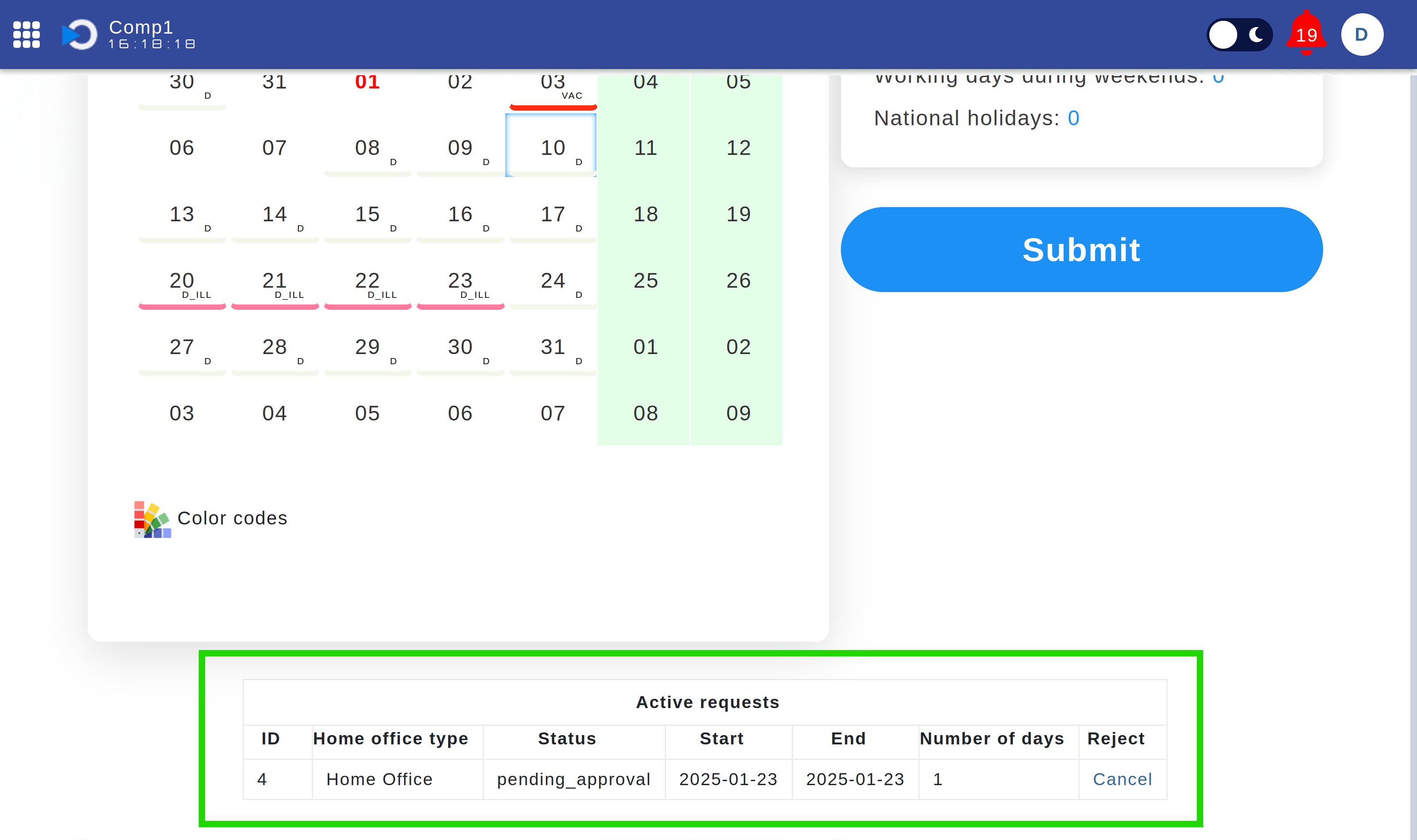
Location: Remote Work Requests module > Active Requests table.
