Remote work requests
/Request Remote Work
Request Remote Work
The Request Remote Work functionality allows employees to seamlessly submit requests for working remotely during specified periods. Designed with user-friendliness and precision, this feature ensures that remote work requests align with organizational policies and personal preferences.
Steps to Submit a Request:
- Navigate to the Home Office Requests module from the main menu.
- Select the desired time frame for remote work by clicking the start and end dates in the calendar interface.
- Review the summary details provided in the right-hand panel, including the number of working days, weekend days, and national holidays.
- Click the Submit button to finalize and send your request for approval.
Additionally, this interface provides real-time validation, ensuring that requests adhere to company policies, such as the allowed number of remote workdays. Color-coded calendars help users identify weekends, holidays, and previously scheduled time-offs for better planning.
The system also offers an option to submit requests on behalf of other employees, ensuring flexibility for managers and team leaders to assist their team members. All requests are tracked for transparency, enabling employees and managers to maintain an accurate overview of remote work schedules.
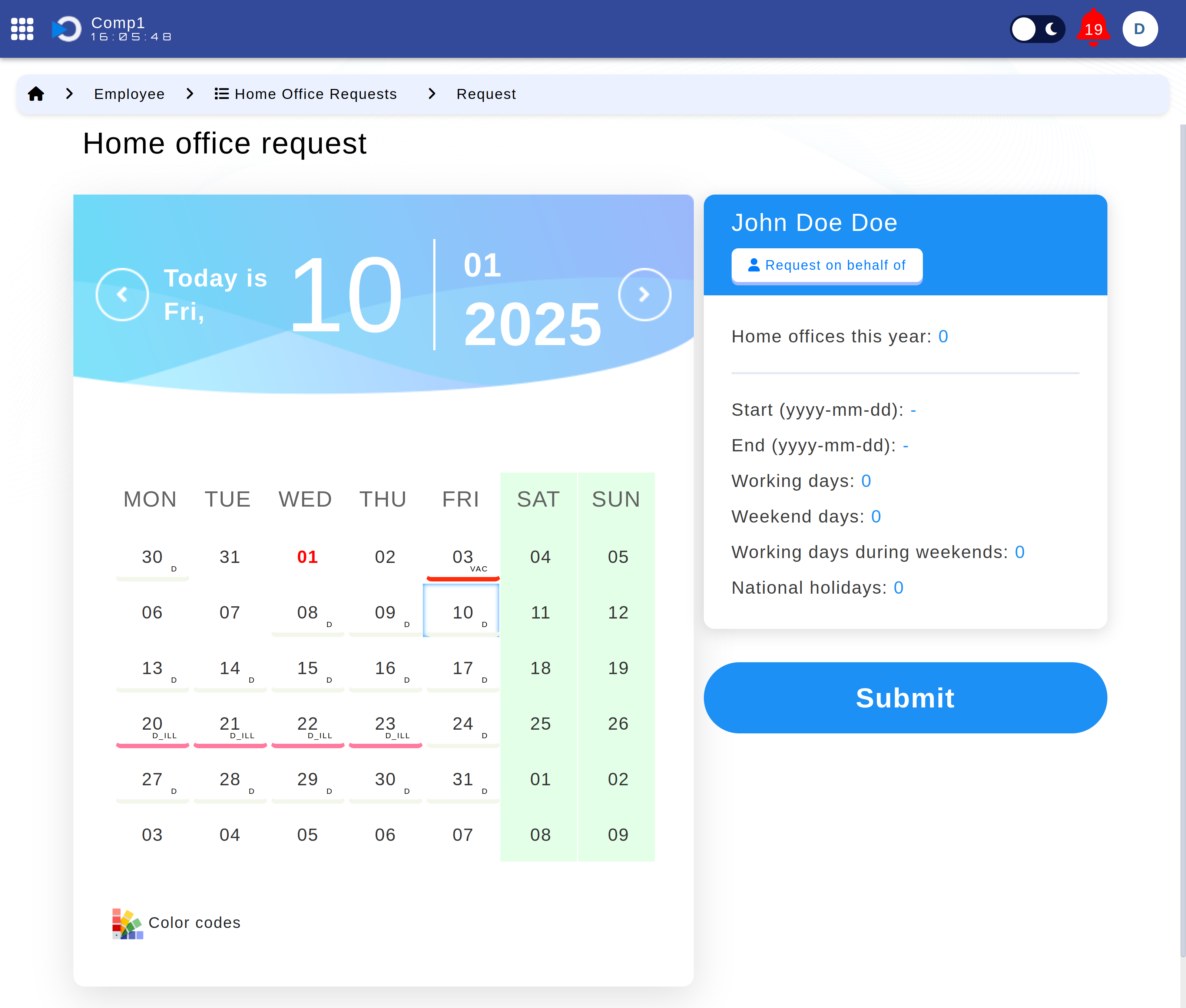
Figure: The Remote Work Request interface showing the calendar selection and summary panel.
