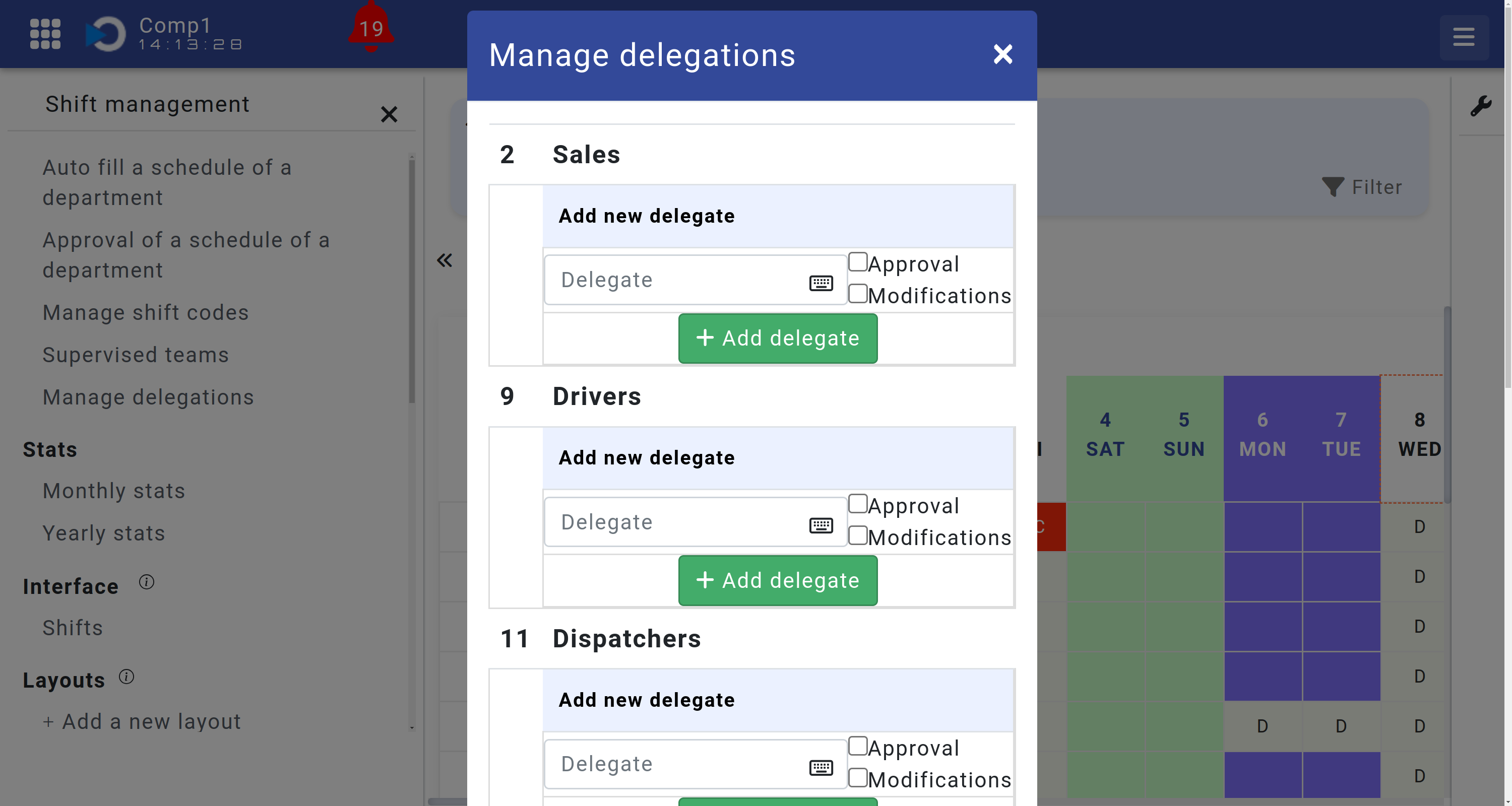Workforce scheduling
/Scheduling Tools
Scheduling Tools
The Scheduling Tools in the "Shift Management" module provide a comprehensive set of functionalities to streamline workforce management. These tools are accessible from the left-hand panel when the module is opened. Each tool is designed to simplify planning, approval, and delegation processes, ensuring precise and efficient management of employee schedules.
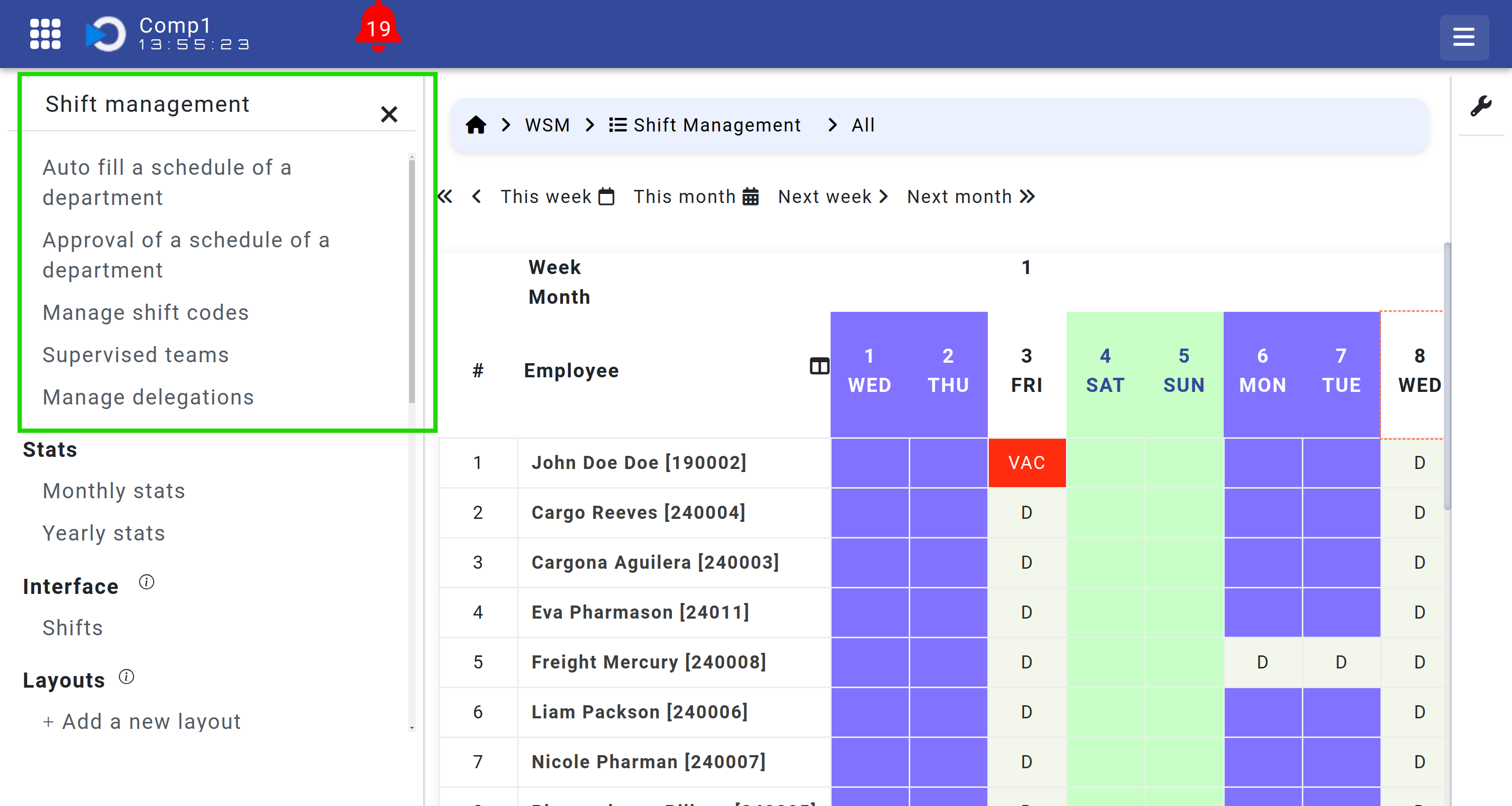
Below are the available tools and their functionalities:
Auto-Fill Schedule of a Department
This tool allows users to quickly populate the schedule for a selected department with a specific shift code over a defined time range. Users specify the department, shift code, start date, and end date.
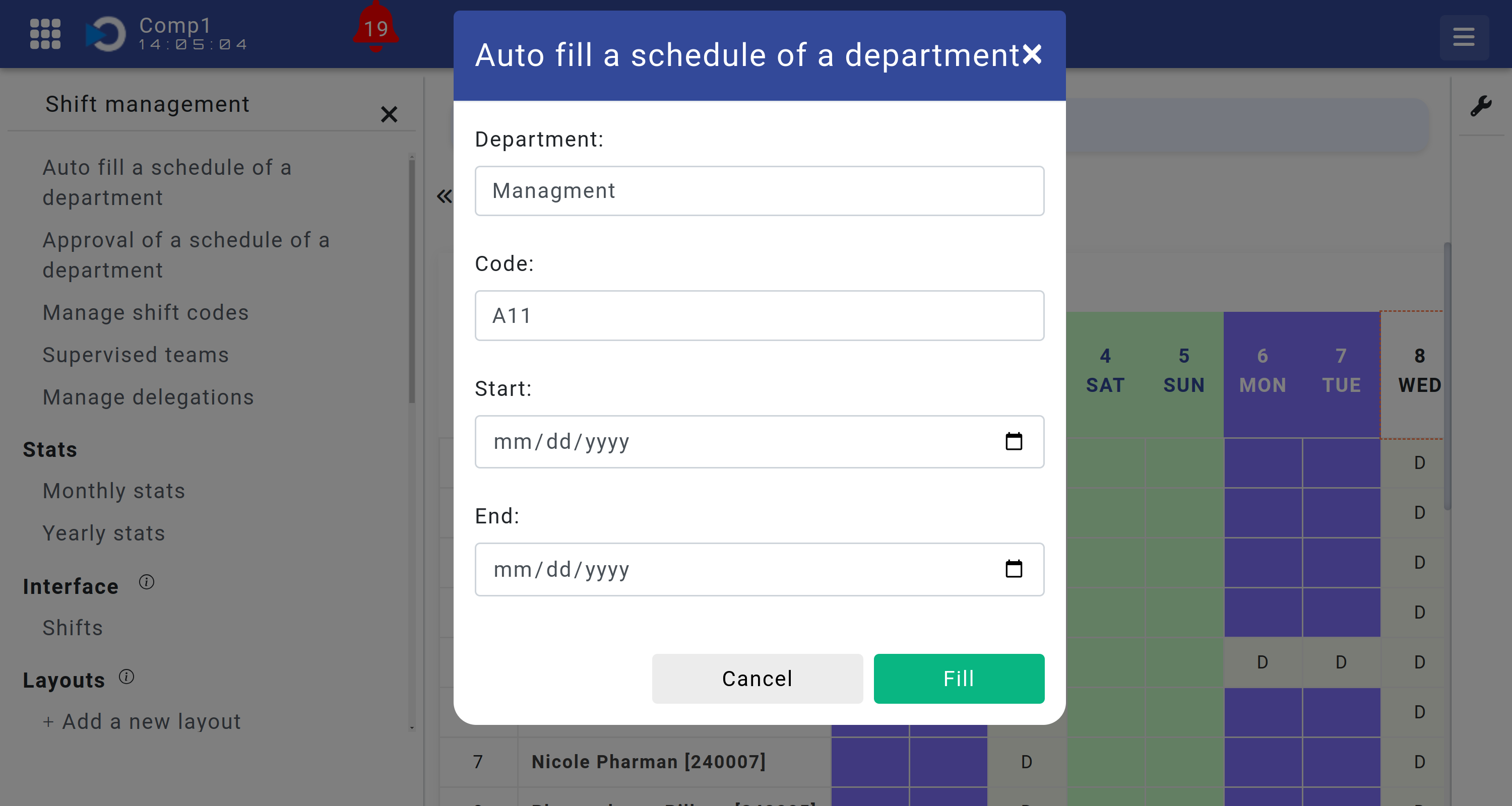
Note: The system automatically excludes weekends and official holidays (as per the office location of the respective employee).
Approval of Schedule of a Department
Department managers can approve schedules after a specific period. This functionality requires the selection of a department and a month. Upon approval, the system generates monthly statistics and adds them to the "Shift Planning Stats Monthly" module.
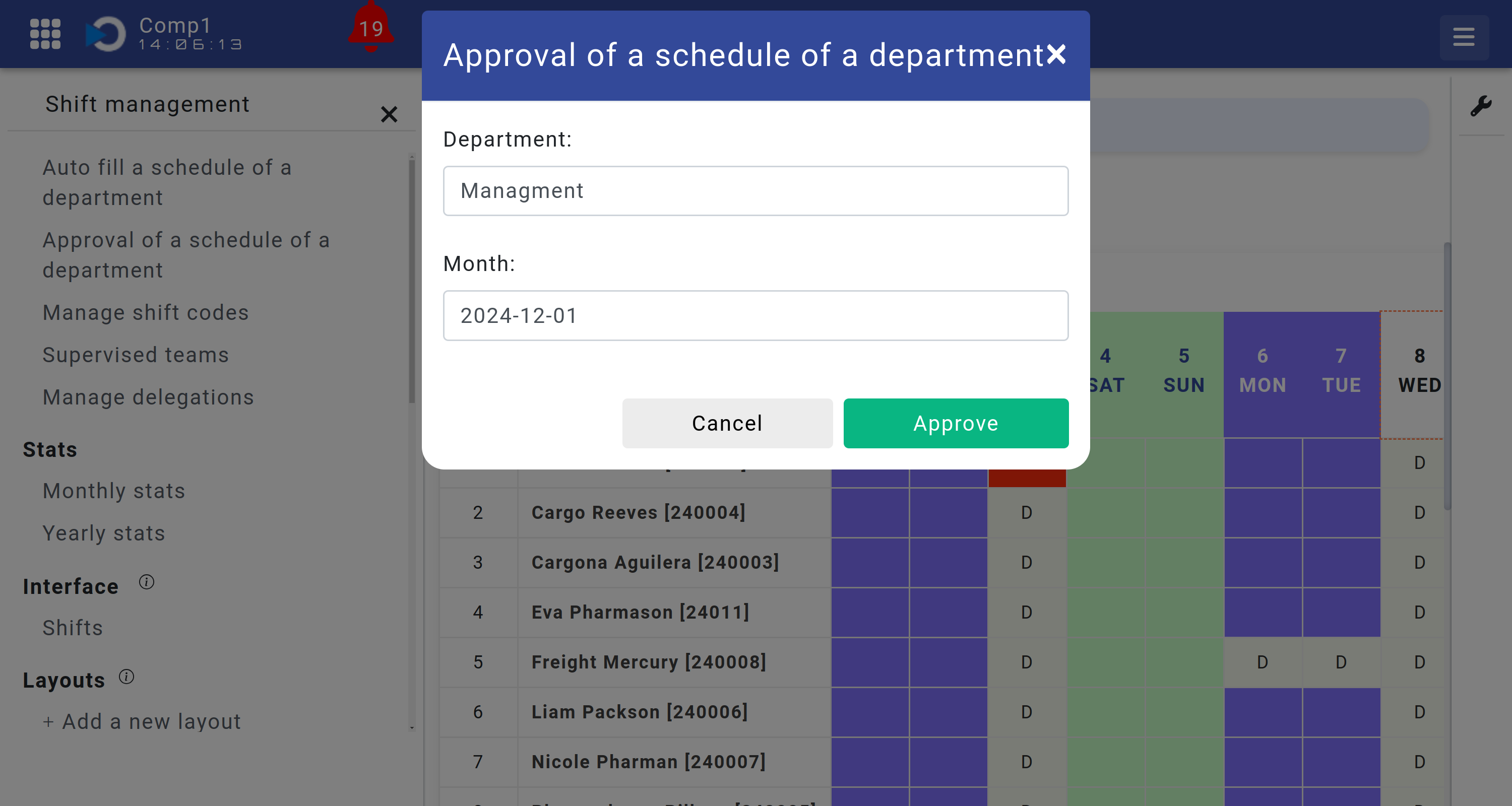
The generated statistics include details such as required hours, worked hours, overtime, and leave data, ensuring compliance and accurate record-keeping.
Manage Shift Codes
This tool opens the "Shift Codes Setup" module, where users can create, modify, or delete shift codes.
For more details, refer to Shift Codes Setup .
Supervised Teams
This feature displays a list of departments managed by the logged-in user.
The list includes all departments directly assigned to the user as well as those assigned to delegates under the user's supervision.
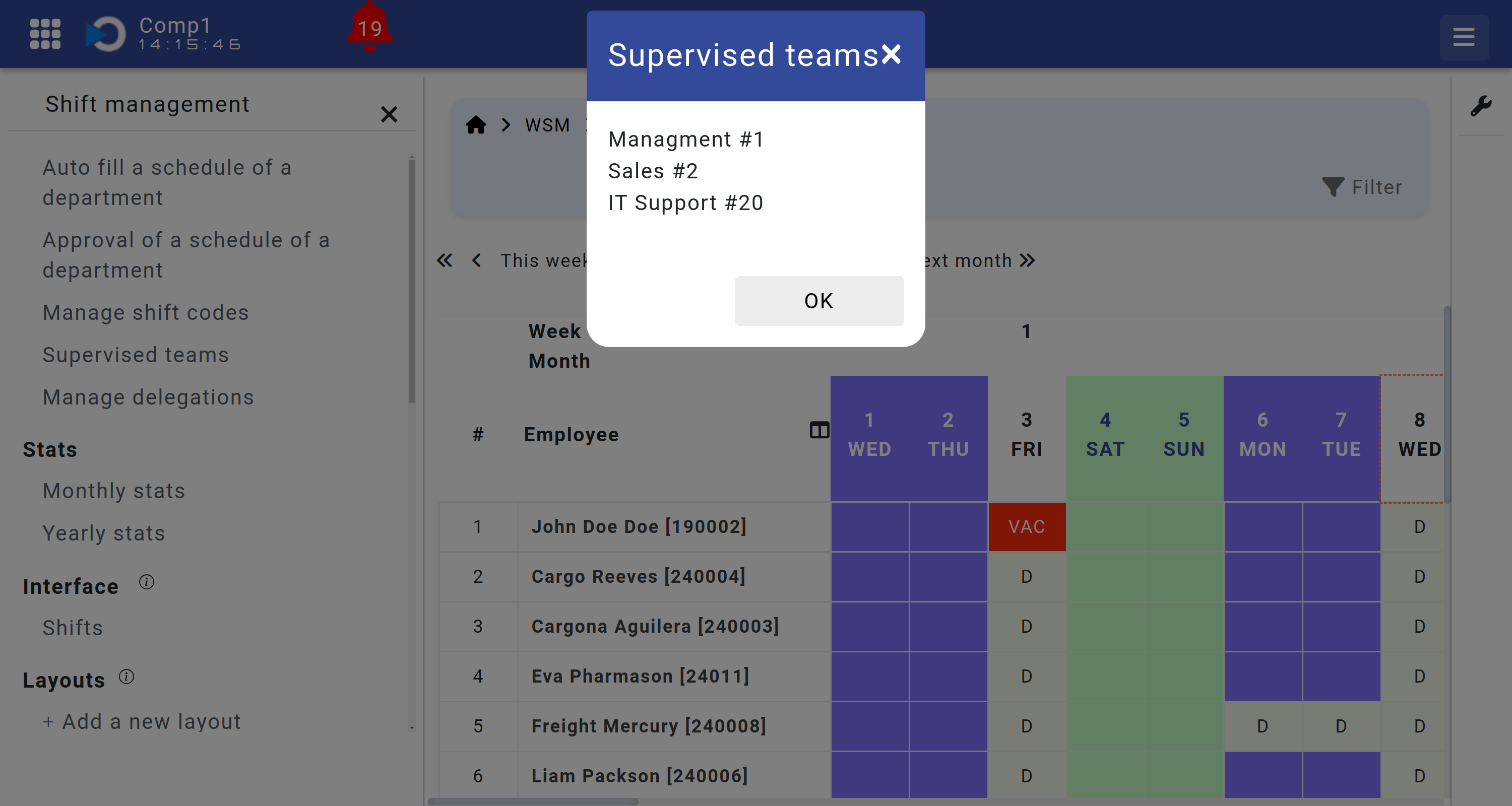
Manage Delegations
This tool allows managers to delegate scheduling rights to other employees. Users can select a department and assign a delegate who will gain the authority to manage the schedule for that department.
Delegations can be easily reviewed and updated to maintain proper access control.