Workforce scheduling
/Stats & Reporting
Stats & Reporting
The Stats & Reporting features in the Workforce Management System provides powerful tools to track, analyze, and optimize workforce performance and compliance.
These reports deliver actionable insights and help making informed decisions based on accurate, real-time data. In addition to these reports, the system provides extensive reporting capabilities, delivering tailored insights to meet specific organizational needs.
Below are some of the key reports available in the system:
Yearly Shift Planning Statistics
This report provides a detailed quarterly overview of an employee's worked hours compared to the required hours. The breakdown includes:
- Day and Night Hours: Total hours worked during the day and night for each quarter.
- Hours Worked (BG Law): Compliance with legal requirements in Bulgaria.
- Balance: The difference between required and worked hours for each quarter.
This report is crucial for evaluating productivity and identifying underutilized or overburdened employees across departments.
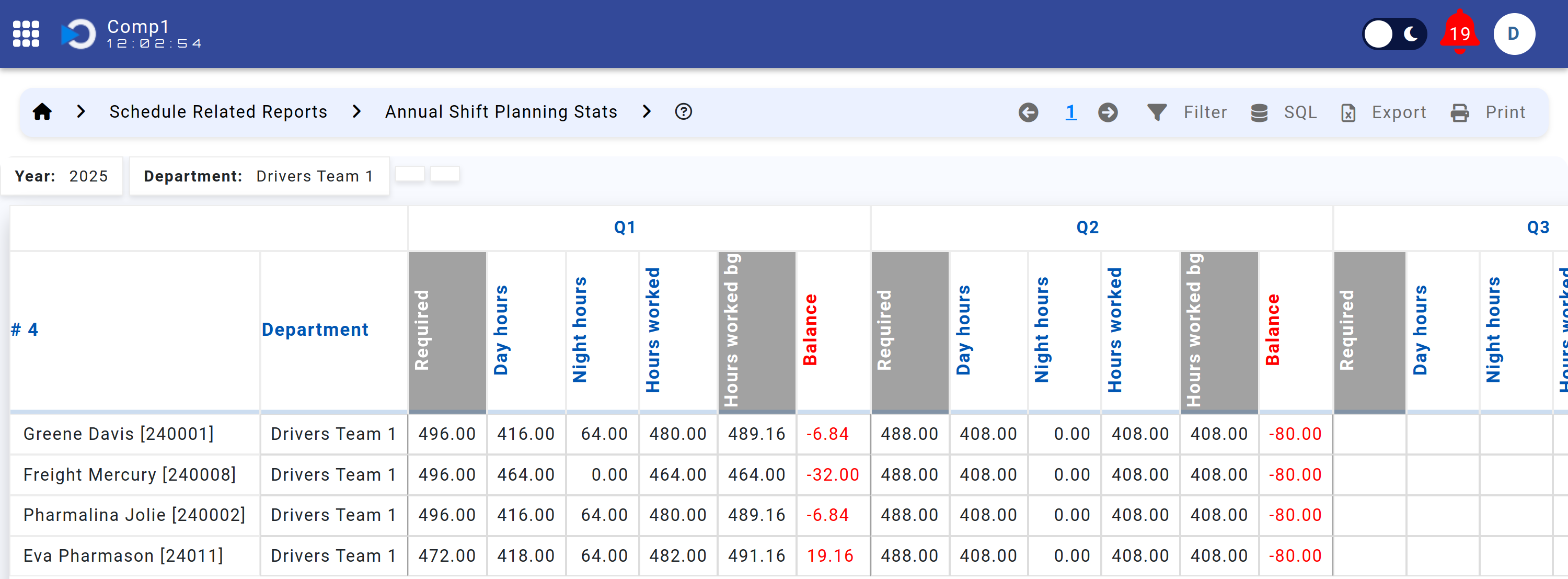
Yearly Shift Planning Statistics (Monthly Breakdown)
This report breaks down the required, worked, and balanced hours on a monthly basis for each employee and department. It includes:
- Monthly and Quarterly Balances: Ensures managers can track trends and discrepancies over smaller time frames.
- Legal Compliance: Aids in compliance with labor regulations by showing overwork or underwork trends.
Executives can use this report to spot workload trends and allocate resources more effectively.
Monthly Shift Planning Statistics
This report provides detailed daily statistics for a specified period, allowing managers to:
- Track daily work hours, including day and night hours.
- Compare actual worked hours against expected hours.
- Identify discrepancies and ensure accurate time tracking.
This report is essential for ensuring day-to-day operational efficiency and compliance.
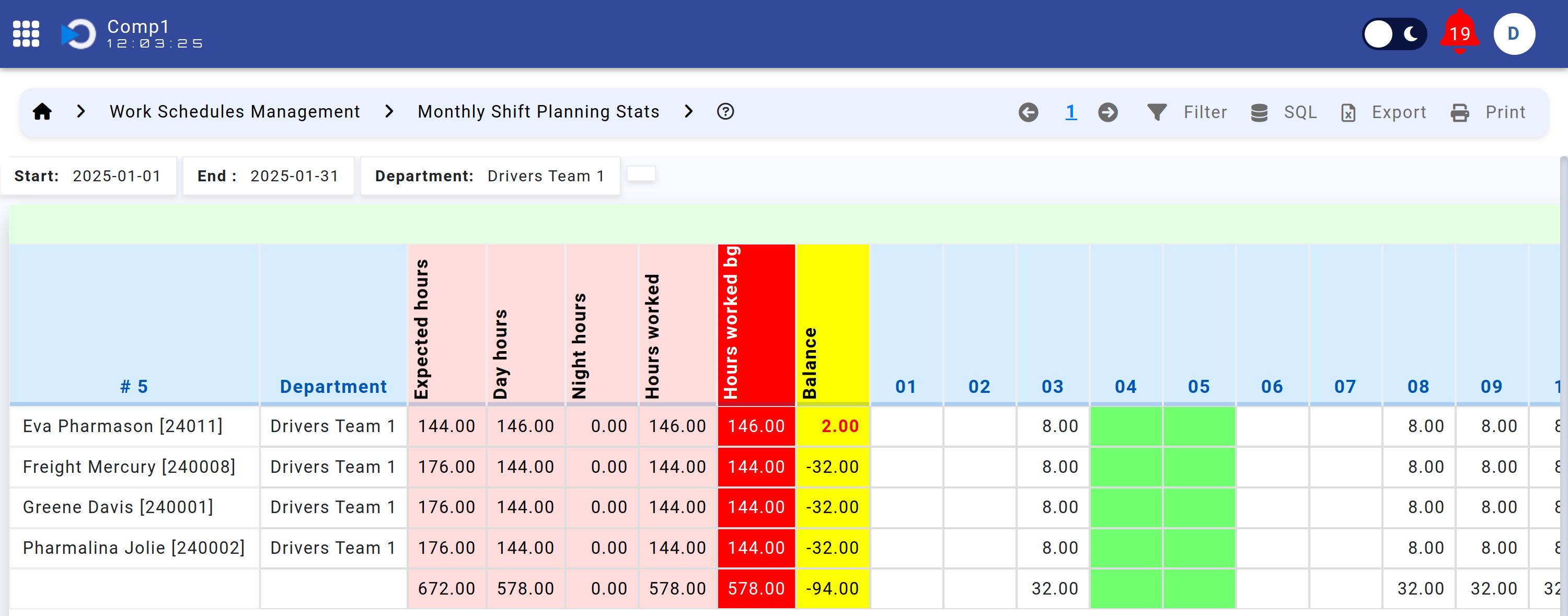
Worked Hours Breakdown (Form 76)
This report categorizes worked hours into various categories, such as:
- Worked Hours
- Paid Leave
- Unpaid Leave
- Sick Leave
- Night Hours
This comprehensive view helps managers and HR professionals monitor attendance and leave trends for better workforce management.
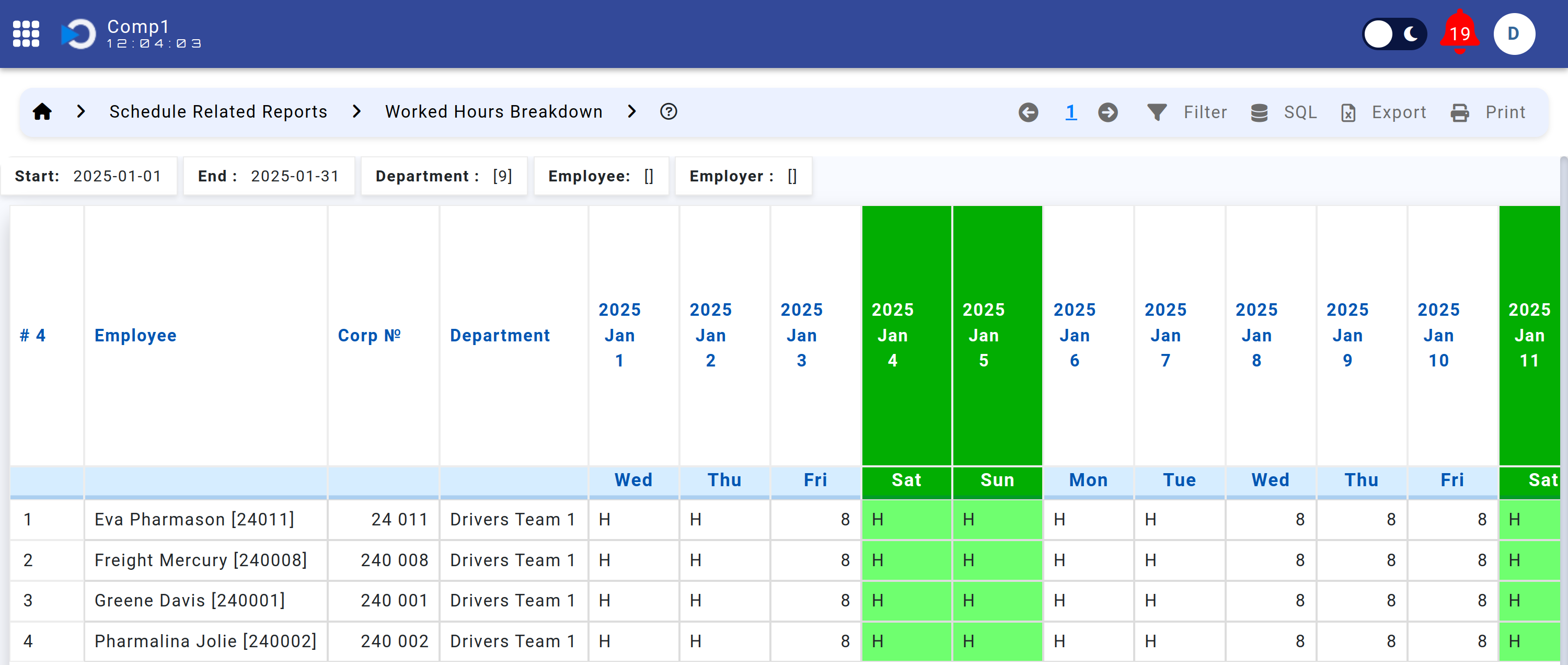

Work Schedule Violations
This report identifies violations of work schedules, including:
- Rest between shifts less than 12 hours.
- Worked more than 56 hours in a week.
- Worked more than 12 hours in a day.
It ensures compliance with labor laws and protects employee well-being.
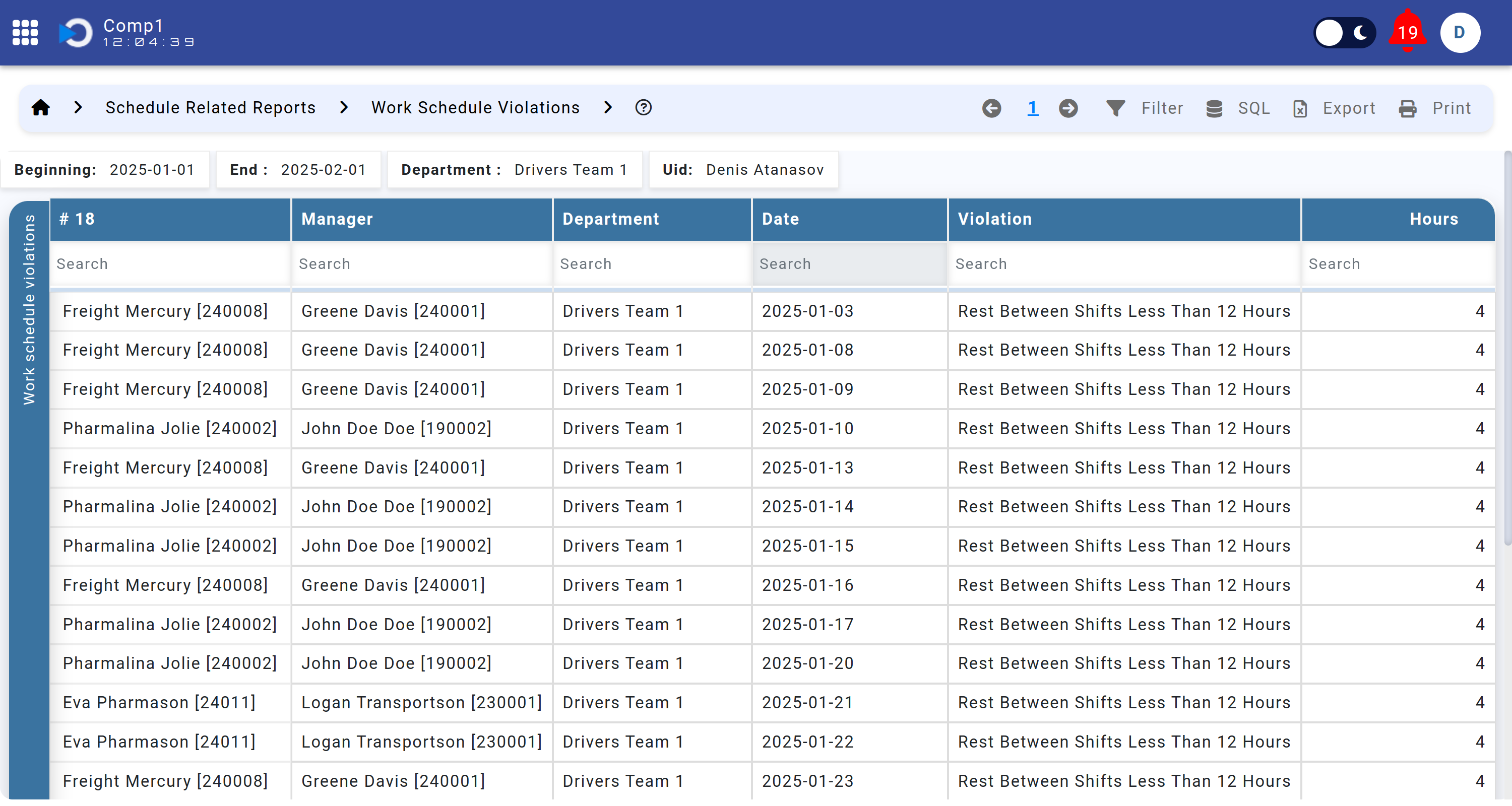
Standby Hours
This report tracks standby hours for employees across:
- Working Days
- Weekends
- National Holidays
It provides insights into employee availability and readiness during non-working hours.
Call-Out Hours
This report highlights call-out hours for employees, segmented by:
- Working Days
- Weekends
- National Holidays
This information helps managers assess and optimize resource allocation during emergency situations.
