Workforce scheduling
/Shift Codes Setup
Shift Codes Setup
To access the Shift Codes Setup module, navigate to the Shift Management module. Open the left-hand panel, then select Manage Shift Codes. 
From here, you can either edit existing shift codes or click Create to add a new shift code.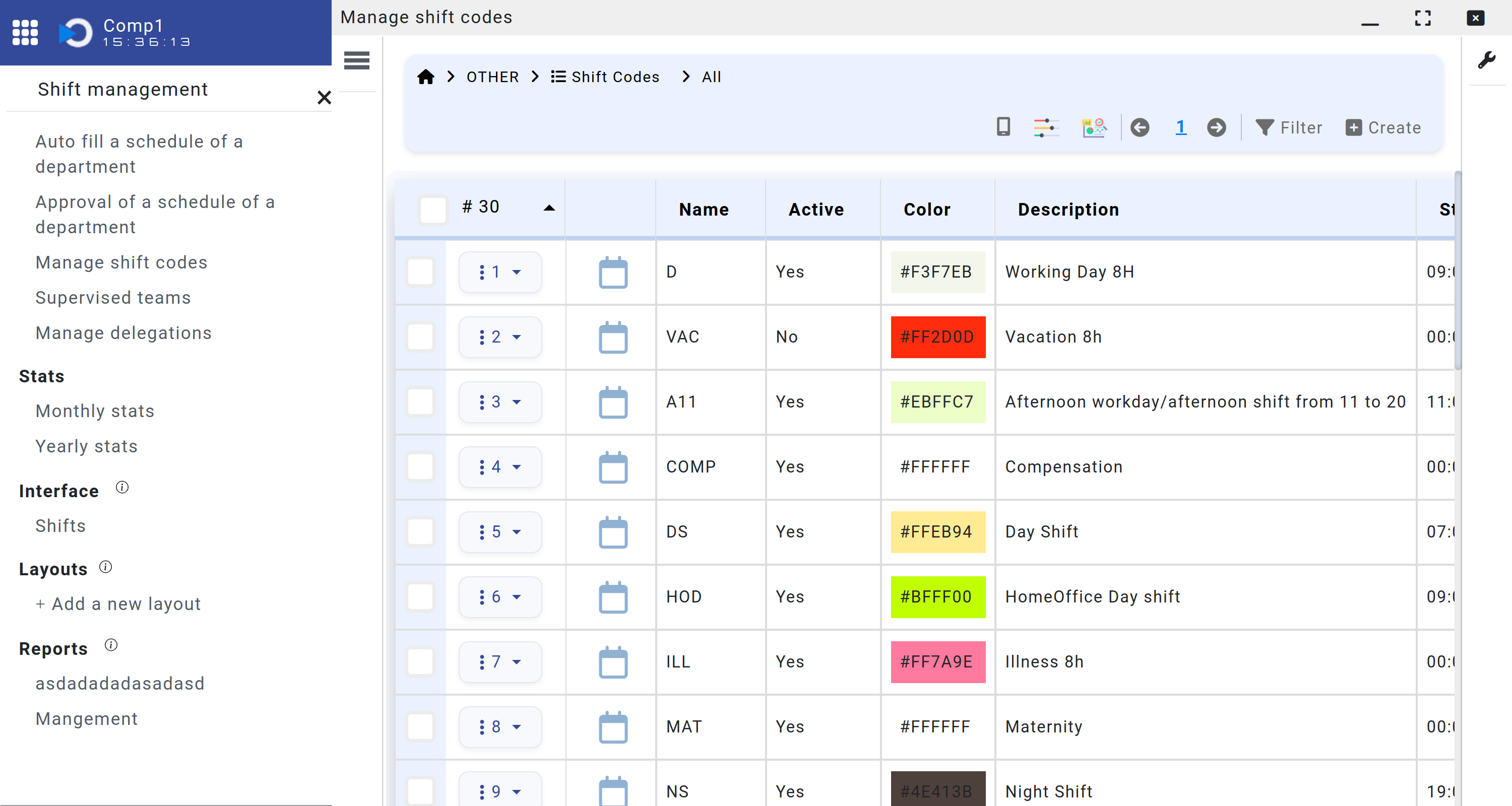
The Shift Codes Setup module is the foundation for defining and managing employee schedules. Shift codes represent various work shifts, leaves, and other statuses, enabling precise planning and reporting. Each shift code is fully customizable with a range of attributes to meet the organization’s unique needs.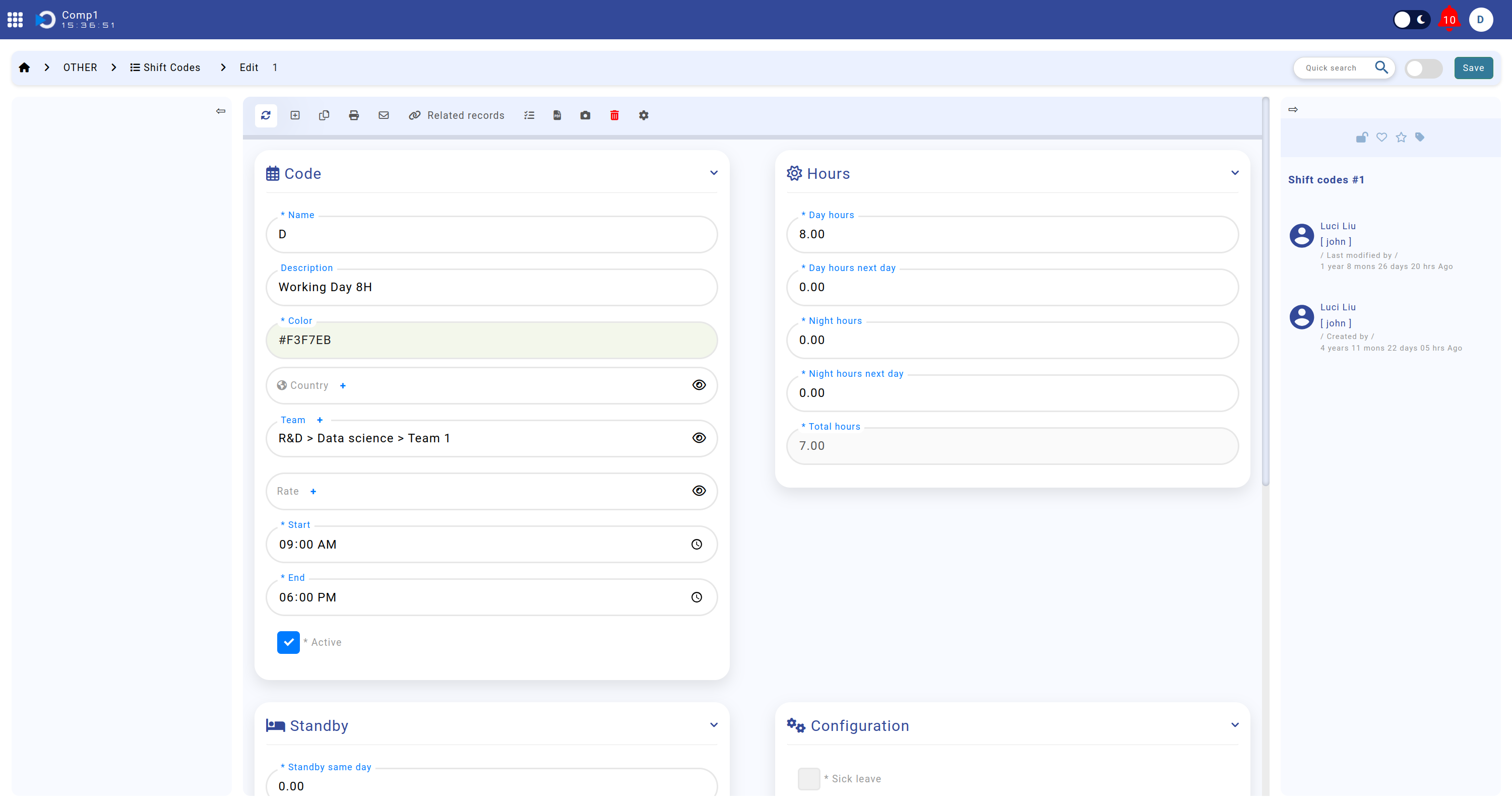
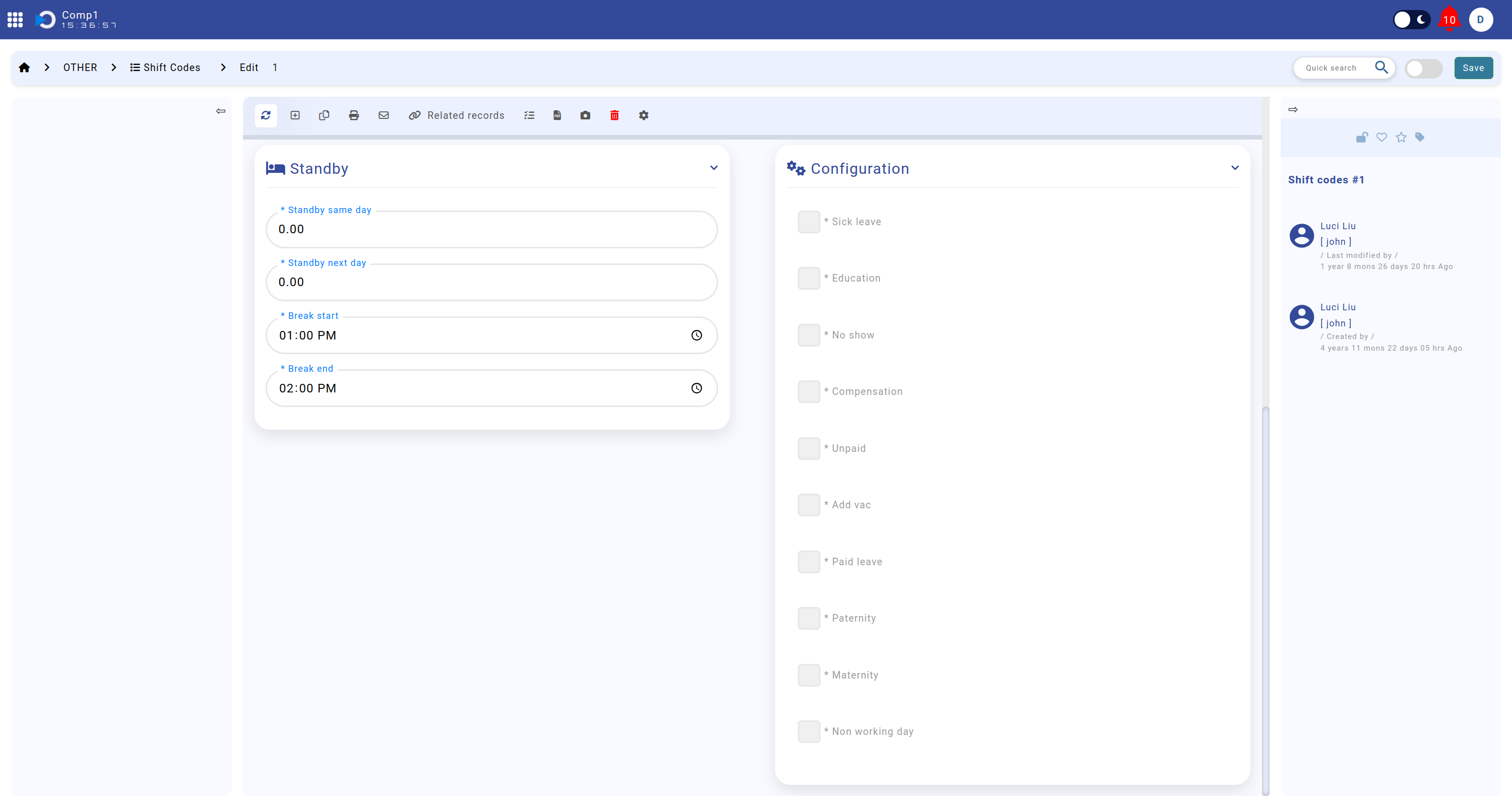
Here are the fields and features you can configure when creating or editing a shift code:
- Name: A unique identifier for the shift code, such as "D" for a Day Shift or "N" for a Night Shift.
- Description: A detailed description of the shift, for example, "Working Day 8H".
- Color: A color code to visually represent the shift in the scheduling interface.
- Hours: Define the allocation of work hours:
- Day Hours: Total hours worked during the daytime.
- Day Hours Next Day: Daytime hours that extend into the next day.
- Night Hours: Total hours worked during the nighttime.
- Night Hours Next Day: Nighttime hours extending into the next day.
- Break Times: Define the start and end times for breaks, if applicable.
- Standby Hours: Include default hours for standby shifts where employees are on-call but not actively working.
- Attributes: Indicate the nature of the shift by selecting one or more applicable options:
- Sick Leave
- Education
- No Show
- Compensation
- Unpaid
- Add Vac
- Paid Leave
- Paternity
- Maternity
- Non-Working Day
- Active: A toggle button to determine whether the shift code appears in employee planning for manual selection. If the shift code represents statuses such as sick leave or vacation that require prior approval or registration, the Active button should remain deactivated.
Accurate configuration of hours is essential for payroll and compliance. Here’s an example of how to calculate the hours:
If a shift starts on Day 1 at 20:00 and ends on the next day at 08:00:
- Day Hours: 2 hours (20:00–22:00).
- Day Hours Next Day: 2 hours (06:00–08:00).
- Night Hours: 2 hours (22:00–00:00).
- Night Hours Next Day: 6 hours (00:00–06:00).
These fields ensure precise tracking of day and night hours, providing a clear overview for reporting, compliance, and payroll integration.
The Shift Codes Setup module enables organizations to optimize workforce management by offering a robust, flexible framework for scheduling. Whether for regular shifts, leave management, or on-call duties, shift codes ensure clarity, efficiency, and accuracy across all scheduling operations.
