Workforce scheduling
/Temporary transfers
Temporary Transfers
The Temporary Transfers feature in the Shift Planning module allows managers to transfer an employee temporarily from one department to another. This tool ensures seamless planning for both the current and target departments, offering managers an efficient way to reallocate workforce resources when needed.
Accessing Temporary Transfers
To initiate a temporary transfer, navigate to the Shift Planning module and click on the employee’s name in the schedule. A detailed employee card (visit card) will appear, providing key details about the employee.
Within this card, you will find the Temporary Transfer button. Clicking on it will open a new window where the transfer can be configured. See the image below for reference:
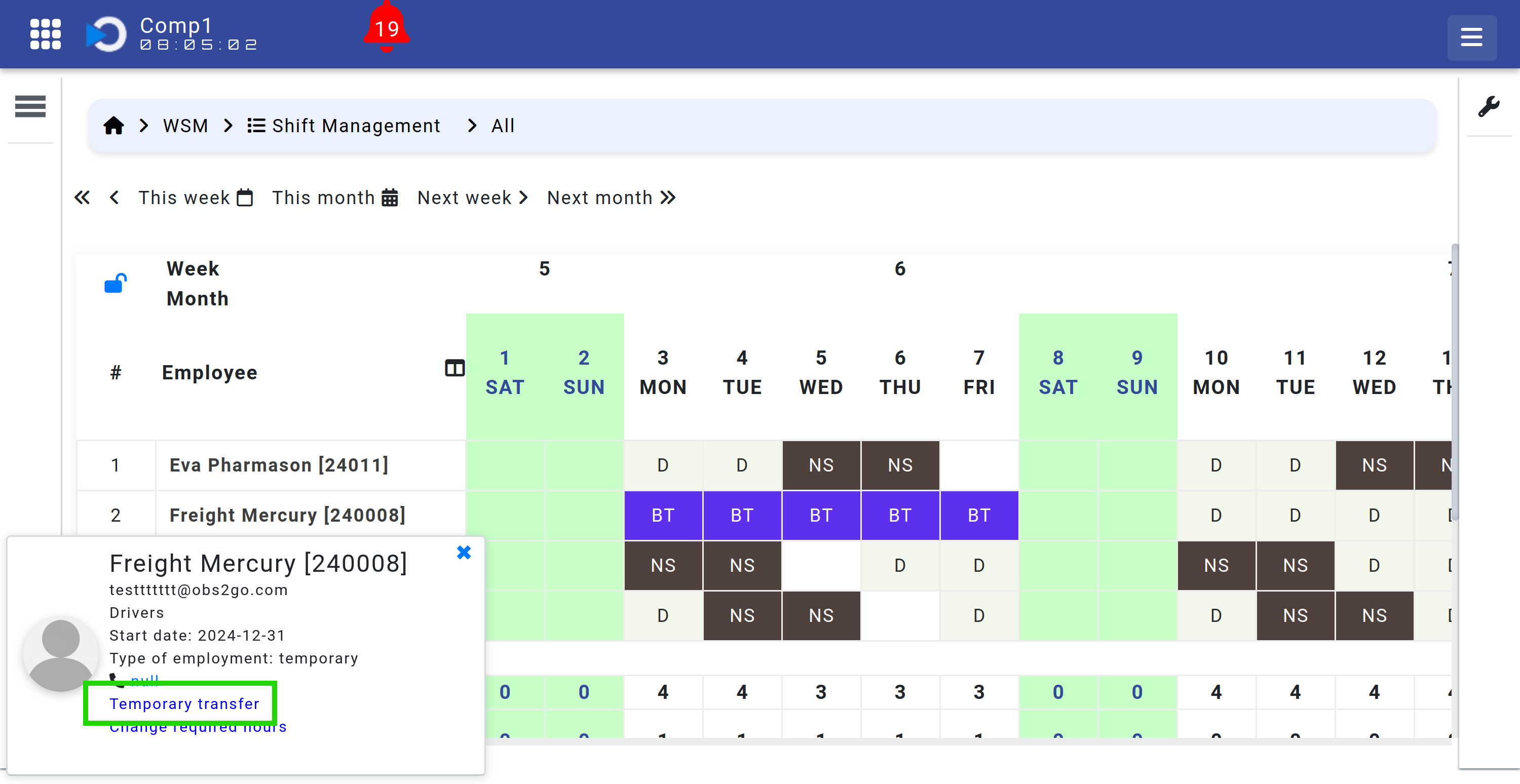
Configuring the Transfer
Once the Temporary Transfer window opens, you will be prompted to configure the following details:
- From Department: Displays the employee's current department. This field is pre-filled and cannot be modified.
- Towards: Allows you to select the department to which the employee will be temporarily transferred.
- In Force: Specify the start date and time when the transfer becomes effective.
- Valid To: Specify the end date and time when the transfer will expire.
At the bottom of the window, there is a table displaying the employee's transfer history. This table includes details such as the originating department, the destination department, the effective dates, and the date the transfer was created. See the image below for reference:
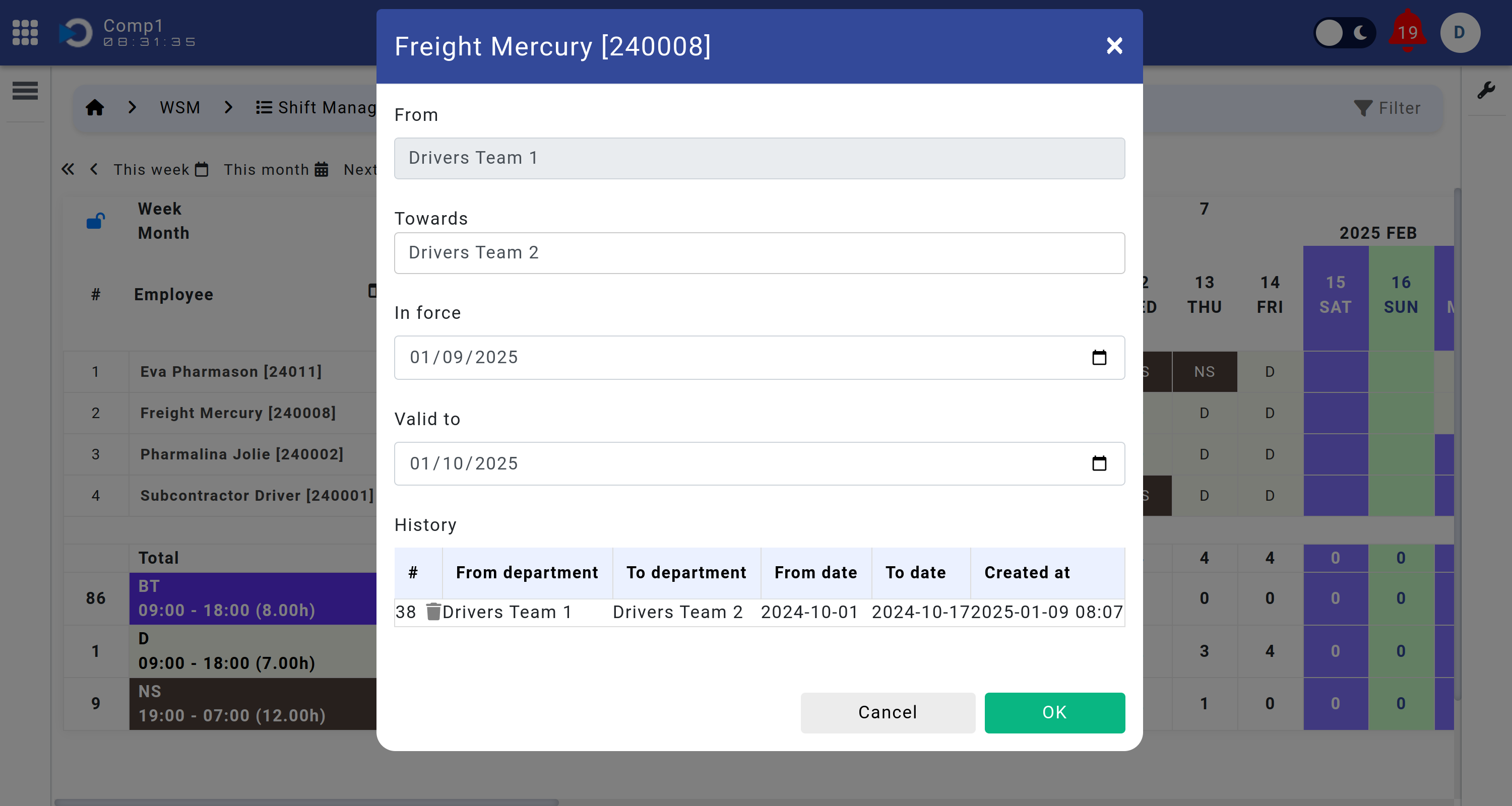
Effect of the Transfer
After the transfer is configured and saved, the employee will appear in the schedule of the target department during the specified period. Managers in the target department will have the ability to assign shifts to the transferred employee during this time.
This feature ensures flexibility and efficient workforce management across departments, especially during temporary project assignments or workload redistributions.
