Leave management
/Cancel Leave Requests
Cancel Leave Requests
The Cancel Leave Requests functionality in the "Vacations" module provides a structured and precise process for managing leave cancellations. Employees can initiate cancellations seamlessly while ensuring proper communication and compliance with organizational policies. Approved vacation requests require a formal cancellation request, which must be reviewed and approved (including e-signatures, if applicable) before the cancellation is finalized.
Steps to Cancel a Leave Request
- Open the "Vacations" module.
- Navigate to the table below the calendar, which lists all leave requests from the past three months.
- Locate the vacation request you wish to cancel and click the "Cancel" button. This action generates an email notification to the manager with a link to review and approve the cancellation request.
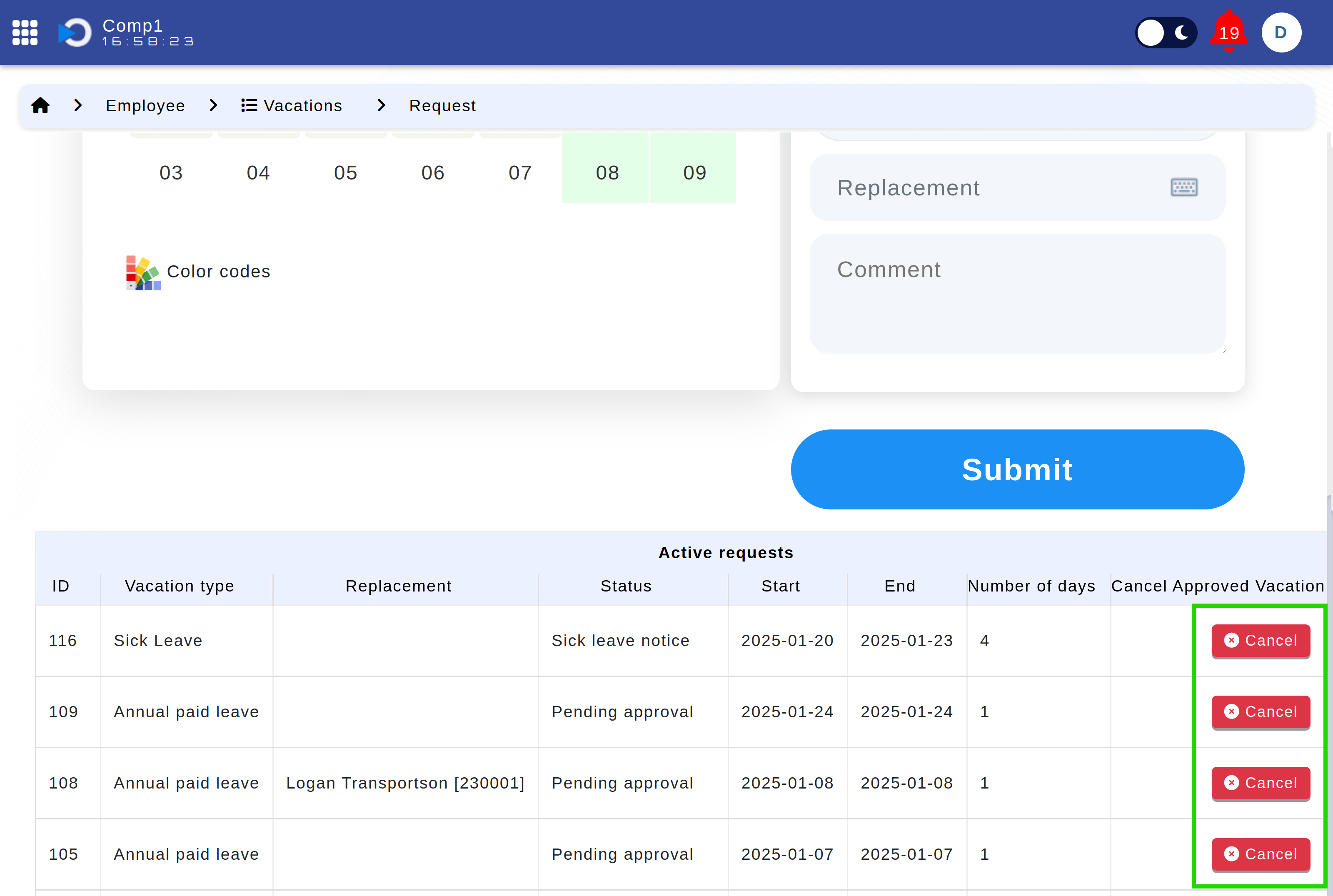
Location: Home > Employee > Vacations > Request. Highlighted are the buttons for submitting a cancellation request for an approved vacation.
Upon approval by the manager, the original vacation request is automatically withdrawn. Shift codes are restored to match the employee's initial schedule for the affected days. Employees can monitor the status of their cancellation requests within the "Cancelled Vacation Requests" module.
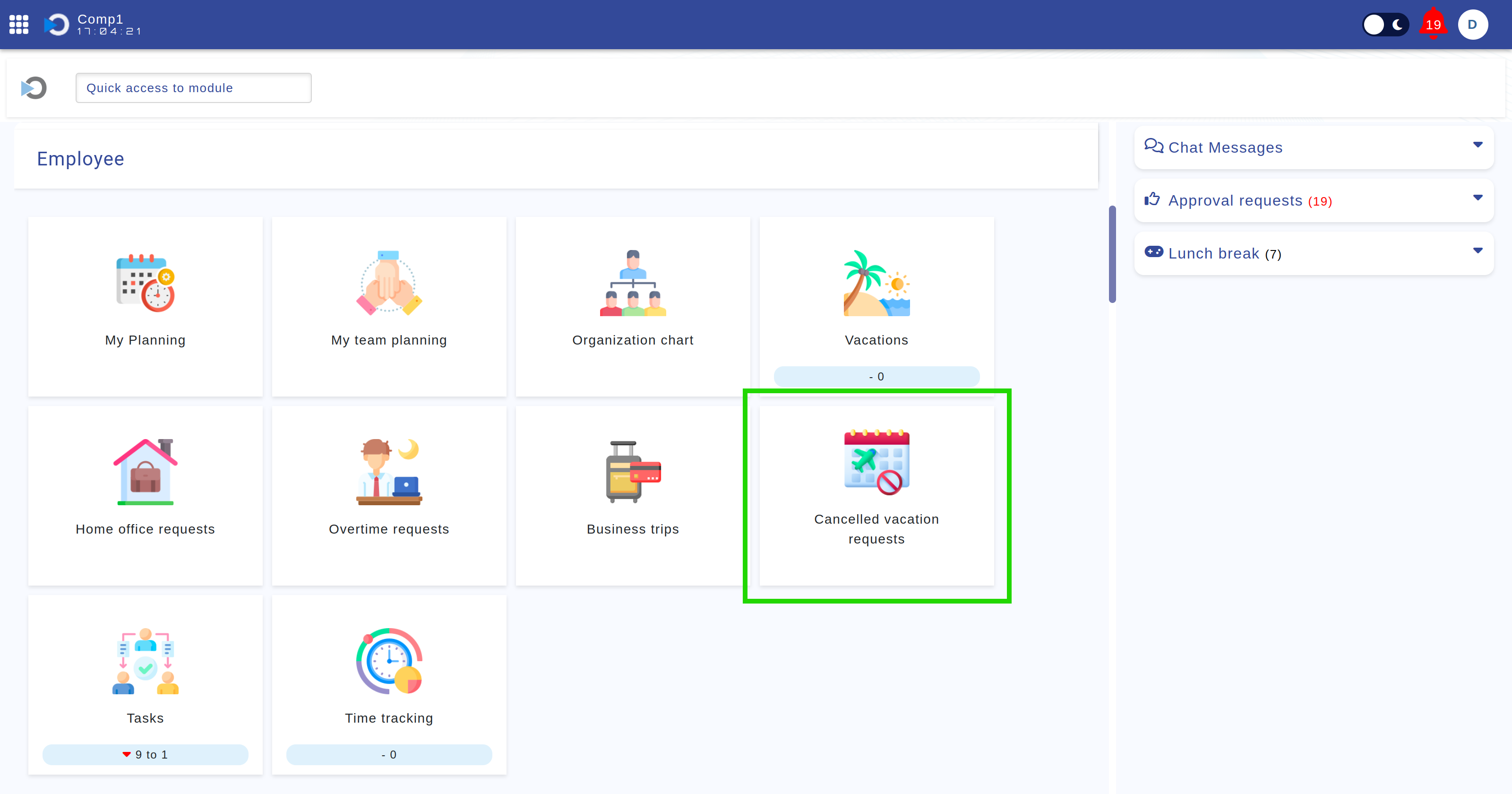
Location: Home screen. Highlighted is the "Cancelled Vacation Requests" module.
Cancellation Scenarios Based on Request Status
The possibility of cancelling a request is determined by its current status, as outlined below:
- Status: "Cancelled", "Rejected", or "Approval Expired": These requests are finalized and cannot be cancelled further. The system notifies the user and prevents additional actions.
- Status: "Pending Approval": Requests awaiting approval can be cancelled directly. Notifications are sent to both the employee and their manager upon cancellation.
- Status: "Sick Leave": Sick leave requests can be cancelled only in case of submission errors. Cancellation is not permitted for sick leave covering past periods.
- Status: "Approved" (not "Approved and Signed"):
- If e-signatures are required: Cancellation is deferred until signatures are obtained or their deadline passes.
- If e-signatures are not required: A cancellation request is created and requires managerial approval (and e-signing, if applicable).
- Status: "Approved and Signed": Requests in this status require an approved cancellation process, which includes necessary signatures if enabled.
