HCM /
Leave management
/Request Leave
Request Leave
The Vacation Requests module allows employees to efficiently submit their time-off requests and manage their preferences with ease. Follow these simple steps to submit a vacation request:
- Access the "Vacations" module from the main menu.
- Choose the desired time frame for your vacation.
- Select the vacation type: Paid, Unpaid, or Sick Leave.
- Optionally, choose a replacement and provide a comment to clarify any specifics.
- Attach a file or take a photo of the relevant document (e.g., a sick leave notice or other supporting documents).
- Click "Submit" to send your request. An email notification will automatically be sent to your direct manager for approval.
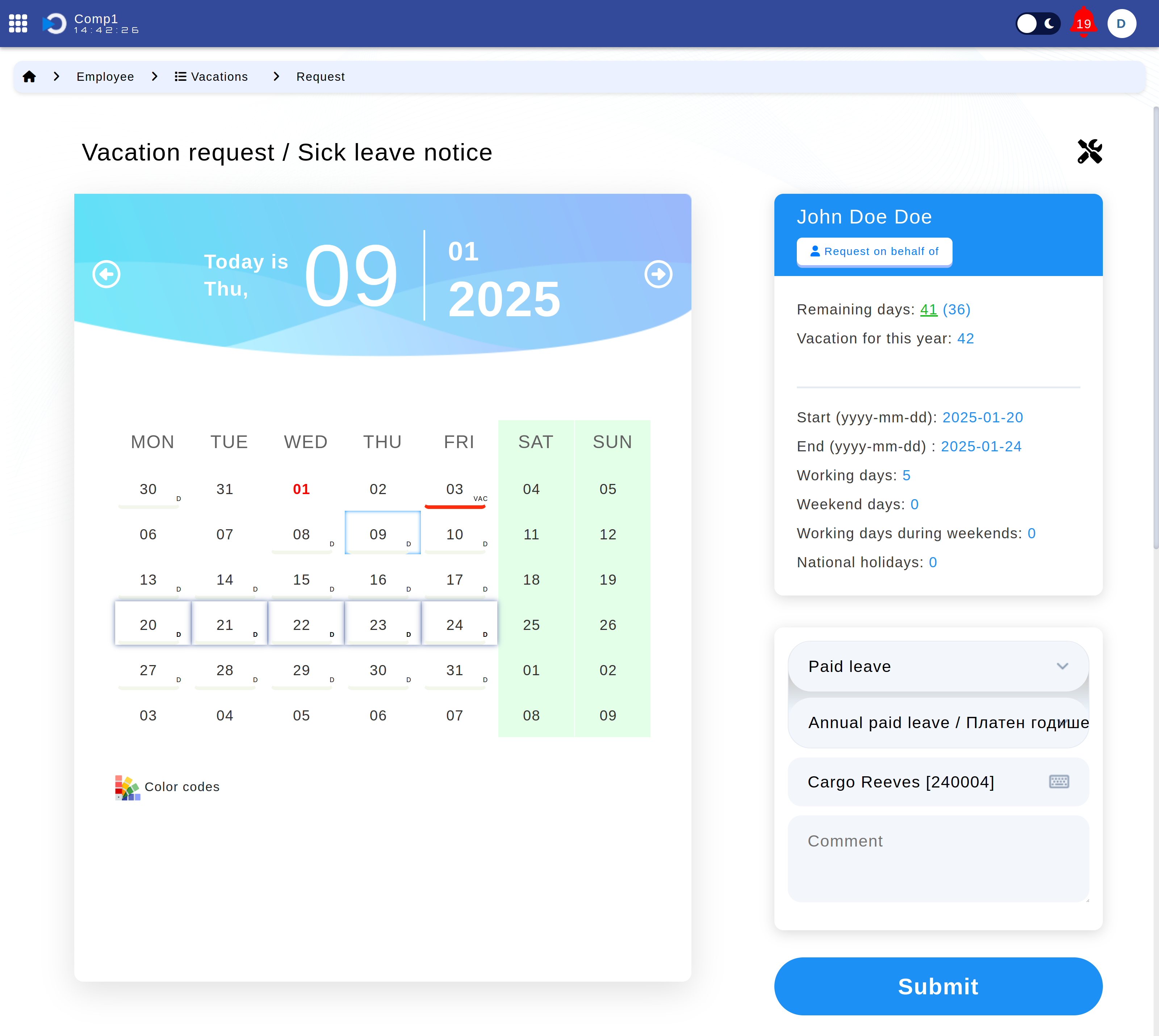
Location: Home > Employee > Vacations > Request
Video Instructions
Watch the following videos for a step-by-step demonstration:
- Submitting Vacation Requests:
- Appointing a Replacement During Vacation:
