HCM /
Leave management
/Check Annual Leave Summary
Check Annual Leave Summary
At OBS, employees can easily check their vacation balance for both the current and past years. The system provides an intuitive way to access this information, ensuring transparency and planning efficiency.
- Navigate to the Vacations module from the main menu.
- Click on the number of Remaining Days displayed within the module to access detailed information.
A pop-up will display the annual balances, providing a breakdown of used, remaining, and accrued vacation days.
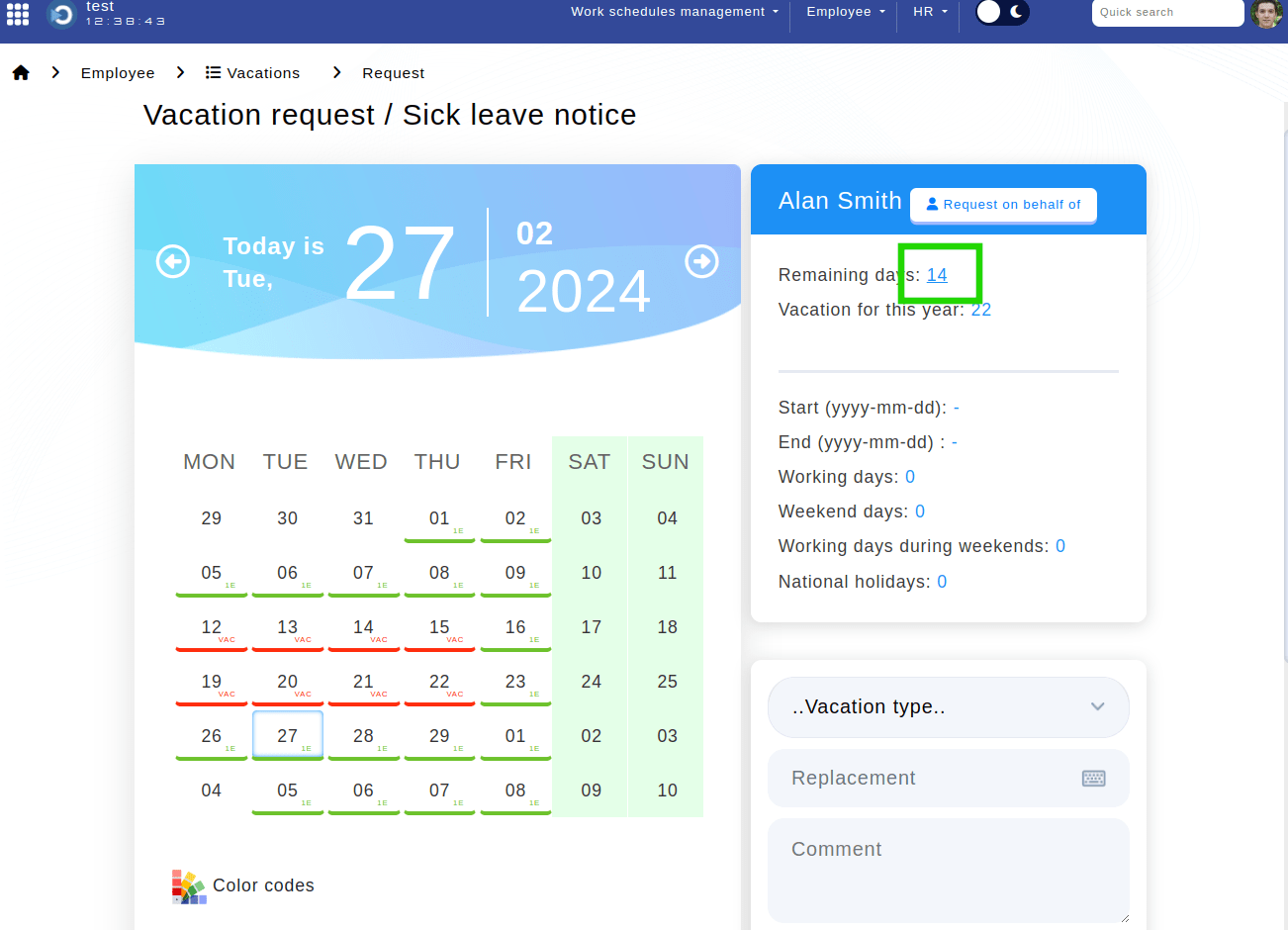
Location: Home > Employee > Vacations. Highlighted is the number of remaining vacation days.

Location: Home > Employee > Vacations. Highlighted is the pop-up table with annual balances.
For detailed guidance, refer to the video instructions below:
