HCM /
Leave management
/Submit Requests for Team
Submit Requests for Team
The Submit Requests for Team (Managing Requests on Behalf of Employees) functionality allows managers to submit or cancel vacation requests for their subordinates. This feature ensures continuity and proper documentation when employees are unable to manage their requests personally. Follow the steps below to manage requests efficiently for your team.
Steps to Manage Requests
- Navigate to the "Vacations" module from the main menu.
- Click the "Request on behalf of" button.
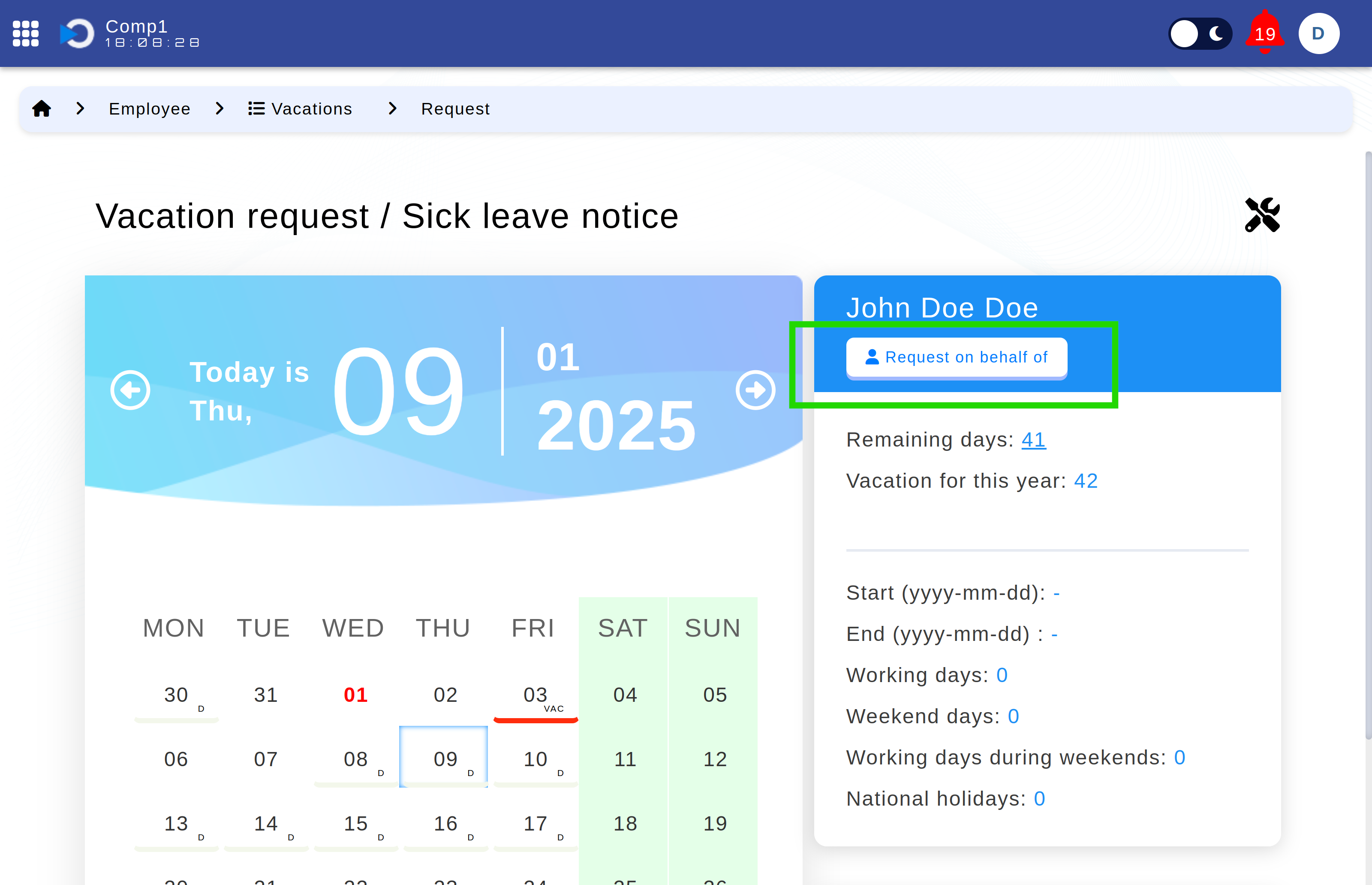
Location: Home > Employee > Vacations > Request. Highlighted is the "Request on behalf of" button.
- A dropdown menu will appear, listing all your subordinates. Select the employee for whom you wish to manage requests.
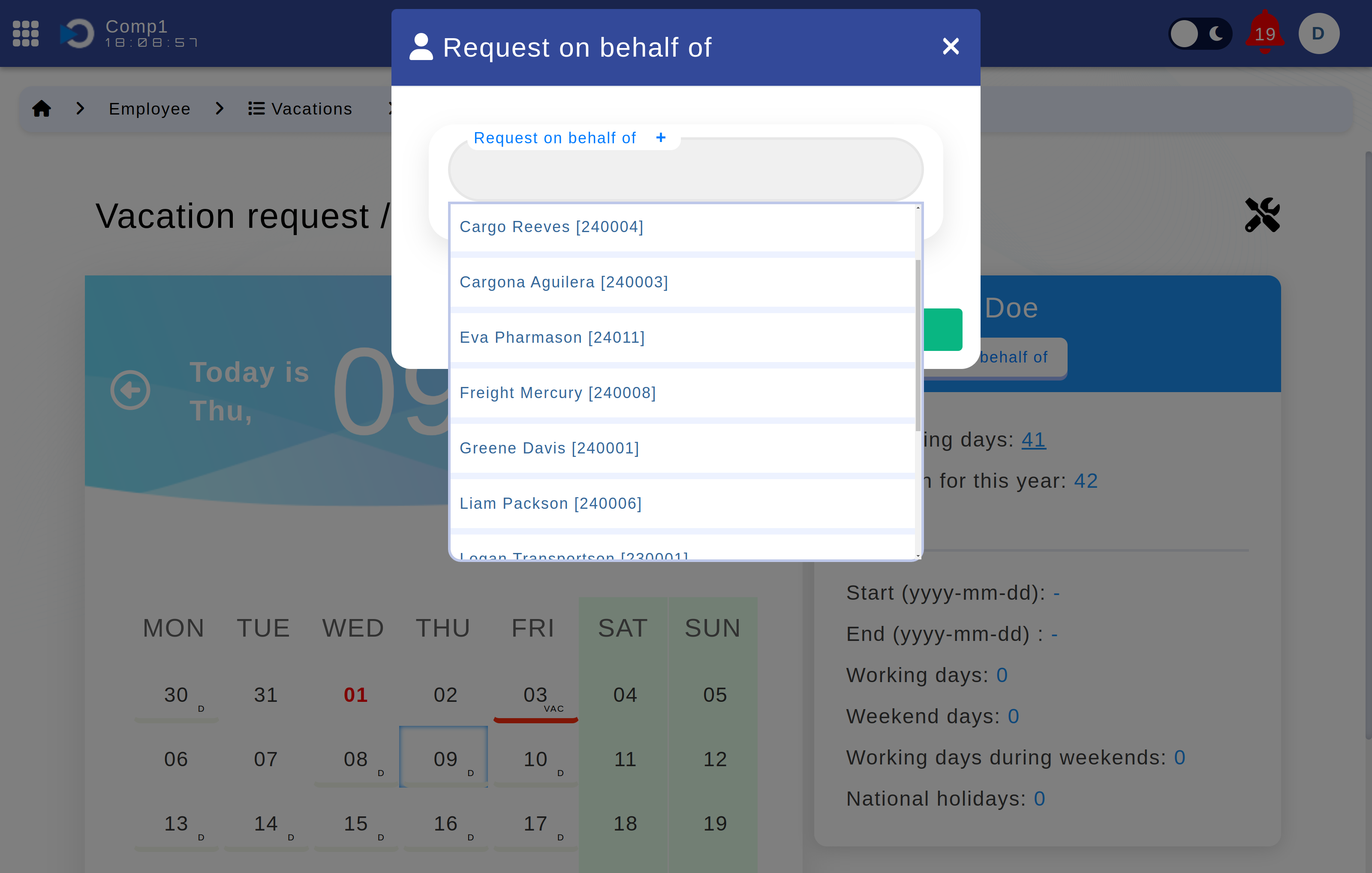
Location: Home > Employee > Vacations > Request. Highlighted is the dropdown menu for selecting an employee.
- The calendar and request table will update automatically, displaying the selected employee's data.
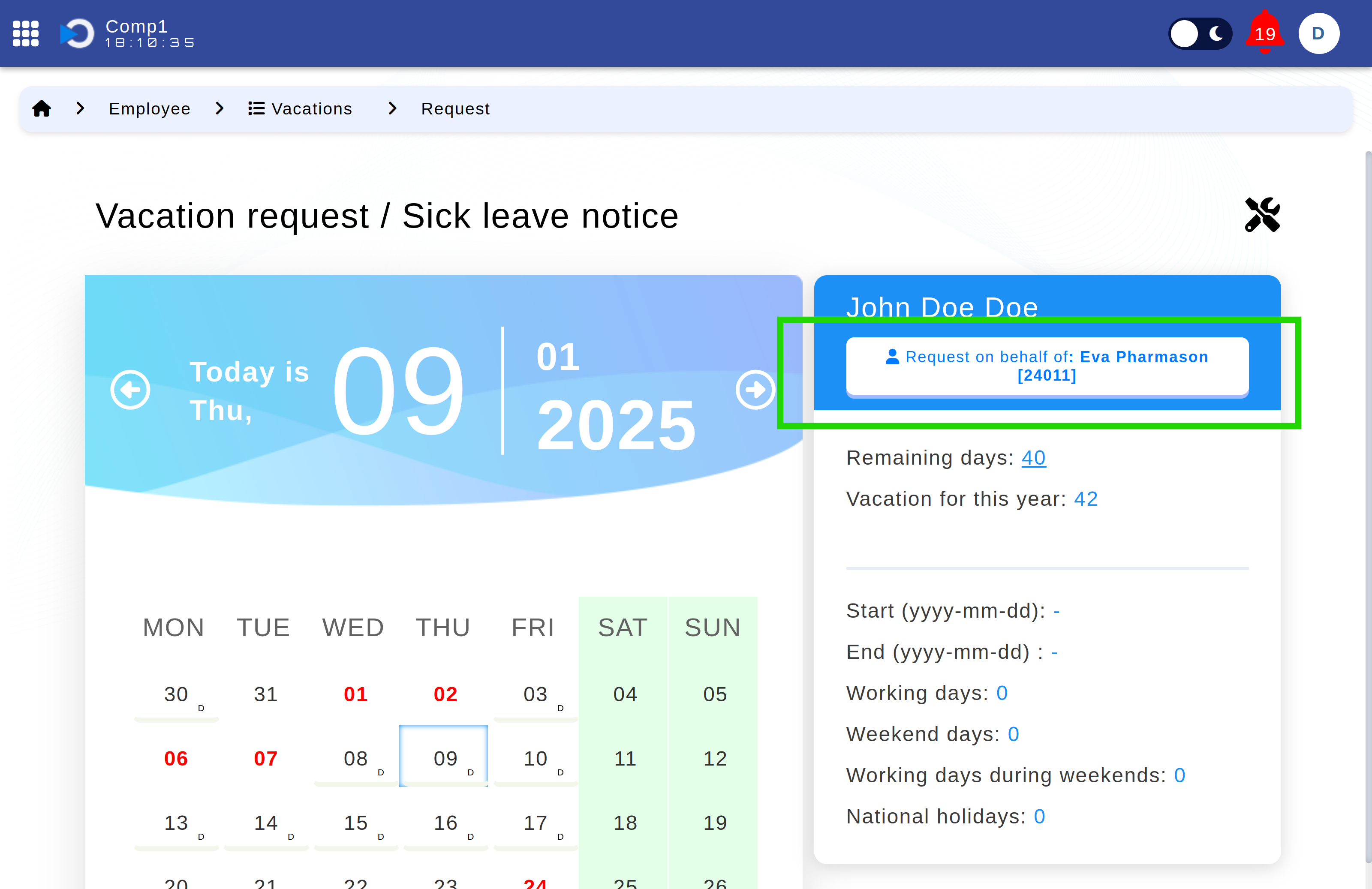
Location: Home > Employee > Vacations > Request. Highlighted is the selected employee's data view for managing requests.
Actions Available for Managers
- Submit Vacation Requests: Follow the same steps outlined in the Submitting Vacation Requests guide.
- Cancel Existing Requests: Refer to the steps described in the Cancel Vacation Requests guide for a detailed walkthrough.
